Game Overview
Dive into an epic Action Adventure Souls-like journey mixing Climbing, Combat, and Exploration, to become the next Guardian of Lumnis, a once-peaceful land, now forgotten and shrouded in darkness since the arrival of an evil aura.
To rid Lumnis of this blight, you will have to prove yourself worthy by finding the 11 keys of Ono scattered around Lumnis, and finally reach the place where Guardians have been named for thousands of years.
Features:
- Zelda-like Progression: Discover new items and tools to progress on your journey, such as ice axes for rock climbing, a light shield to make your way through dark caves, and many more. Every item you discover is not a simple statistical improvement but has a real impact on what actions you can take.
- Souls-like Combat with a Twist: A stamina-based combat system inspired by the Souls-like genre and expanded with unique mechanics like ranged combat using a javelin, or different types of attacks depending on the enemy you face.
- A Unique Climbing System: Designed to give you the perfect mix of freedom of movement and challenge, to feel like a real rock climber. You are free to climb in any direction, but you have to make sure you have enough stamina to reach your destination.
- Explore a Land full of Wonders and Mysteries: From lost ruins to luxuriant forests and snowy mountains, you will discover a large variety of environments and places, each with their own specific features. Find out about the origin of Lumnis, its development, and why it has been forgotten.
- An Atmospheric Ambiance: A minimalistic and stylized art style focused on atmospheric visuals and sounds.
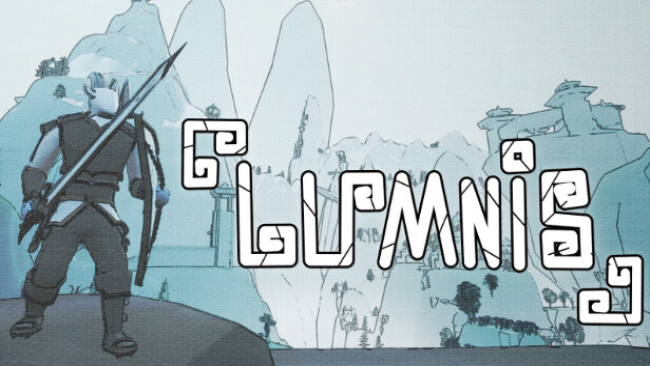
Installation Instructions
- Click the green button below to be redirected to UploadHaven.com.
- Wait 15 seconds, then click on the “free download” button. Allow the file transfer to complete (note that speeds may be slower with the free plan; upgrading to UploadHaven Pro will increase speeds).
- Once the transfer is complete, right-click the .zip file and select “Extract to Lumnis” (To do this you must have 7-Zip, which you can get here).
- Open the folder that you just extracted and run the game as administrator.
- Enjoy the game! If you encounter any missing DLL errors, check the Redist or _CommonRedist folder and install all necessary programs.
Download Links
Download the full version of the game using the links below.
🛠 Easy Setup Guide
- Check for missing DLL files: Navigate to the
_Redistor_CommonRedistfolder in the game directory and install DirectX, Vcredist, and other dependencies. - Use 7-Zip to extract files: If you receive a “file corrupted” error, re-download and extract again.
- Run as Administrator: Right-click the game’s executable file and select “Run as Administrator” to avoid save issues.
💡 Helpful Tips
- Need installation help? Read our full FAQ & Troubleshooting Guide.
- Antivirus False Positives: Temporarily pause your antivirus software during extraction to prevent it from mistakenly blocking game files.
- Update GPU Drivers: For better performance, update your NVIDIA drivers or AMD drivers.
- Game won’t launch? Try compatibility mode or install missing DirectX updates.
- Still getting errors? Some games require updated Visual C++ Redistributables. Download the All-in-One VC Redist Package and install all versions.
❓ Need More Help?
Visit our FAQ page for solutions to frequently asked questions and common issues.
System Requirements
- Requires a 64-bit processor and operating system
- OS *: Windows 7 or higher
- Processor: 3.0GHz CPU Dual Core
- Memory: 4 GB RAM
- DirectX: Version 11
Screenshots

















