Game Overview
- Must-buy if you love retro-themed sci-fi games, especially if you are into sci-fi horror.
- Use your inventory to solve complex audio-cyberpunk inspired puzzles.
- Drive a lunar vehicles to travel vast distances over the surface of the moon.
- Survive occasional jumpscares.
- Use your retro-inspired blaster gun to survive rouge A.I controlled androids.
- Sinister and Ominous soundtrack.
- Short, can be completed under 3 hour.
- Re-bindable keys.
- Uses Unreal Engine 5 and if you have high-end video camera expect 4K resolution with ray-tracing.
- Has running key, you can run around fast, although we suggest you walk around and explore the background story.
In the year 2049, the once-promising lunar research base, named “AstroGenica Lunar Nexus,” has become a haunting beacon in the desolate expanses of the Moon. Serving as humanity’s gateway to the cosmos, it now stands as a chilling testament to an experiment gone wrong.
As the protagonist, you awaken in the cold sterility of the medical bay, disoriented and alone. The eerie silence is broken only by the hum of malfunctioning machinery. An unsettling darkness envelops the lunar base, casting shadows that seem to writhe and pulse with malevolence.
Exploring the abandoned corridors and chambers, you discover cryptic remnants of the crew’s activities – hasty recordings, fragmented logs, and ominous experiments conducted in the name of advancing human knowledge. It becomes clear that the crew’s scientific pursuits unleashed an ancient extraterrestrial force, one that feeds on fear and has twisted reality within the confines of AstroGenica Lunar Nexus.
The nightmare deepens as you encounter grotesque manifestations of the crew’s worst fears brought to life by the insidious lunar entity. Each step forward reveals more about the base’s descent into madness, and the horrifying fate that befell those who once called it home.
Armed with only a flickering flashlight and your wits, you must navigate the increasingly nightmarish lunar landscape, solving puzzles, avoiding otherworldly threats, and piecing together the fragments of a dark cosmic secret. The lunar base holds the key to your survival, but it also harbors the eldritch horrors spawned by humanity’s reckless curiosity.
As you inch closer to the heart of the lunar nightmare, the line between reality and delusion blurs, and the chilling truth awaits discovery. Will you unravel the mystery, or become another victim of the lunar entity’s insatiable hunger for fear? The fate of AstroGenica Lunar Nexus rests in your hands, and the lunar nightmare may leave scars that transcend the boundaries of space and time.
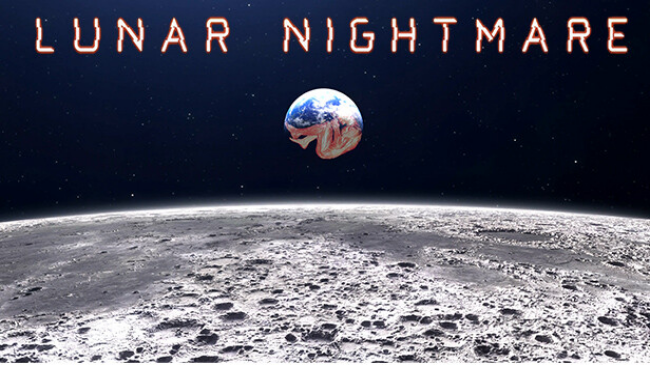
Installation Instructions
- Click the green button below to be redirected to UploadHaven.com.
- Wait 15 seconds, then click on the “free download” button. Allow the file transfer to complete (note that speeds may be slower with the free plan; upgrading to UploadHaven Pro will increase speeds).
- Once the transfer is complete, right-click the .zip file and select “Extract to Lunar Nightmare” (To do this you must have 7-Zip, which you can get here).
- Open the folder that you just extracted and run the game as administrator.
- Enjoy the game! If you encounter any missing DLL errors, check the Redist or _CommonRedist folder and install all necessary programs.
Download Links
Download the full version of the game using the links below.
🛠 Easy Setup Guide
- Check for missing DLL files: Navigate to the
_Redistor_CommonRedistfolder in the game directory and install DirectX, Vcredist, and other dependencies. - Use 7-Zip to extract files: If you receive a “file corrupted” error, re-download and extract again.
- Run as Administrator: Right-click the game’s executable file and select “Run as Administrator” to avoid save issues.
💡 Helpful Tips
- Need installation help? Read our full FAQ & Troubleshooting Guide.
- Antivirus False Positives: Temporarily pause your antivirus software during extraction to prevent it from mistakenly blocking game files.
- Update GPU Drivers: For better performance, update your NVIDIA drivers or AMD drivers.
- Game won’t launch? Try compatibility mode or install missing DirectX updates.
- Still getting errors? Some games require updated Visual C++ Redistributables. Download the All-in-One VC Redist Package and install all versions.
❓ Need More Help?
Visit our FAQ page for solutions to frequently asked questions and common issues.
System Requirements
- OS: Windows 10, 64 Bit
- Processor: Intel i5 or new-gen i3 / AMD equivale
- Graphics: NVIDIA RTX 3060
- DirectX: Version 11
- Storage: 10 GB available space
Screenshots

















