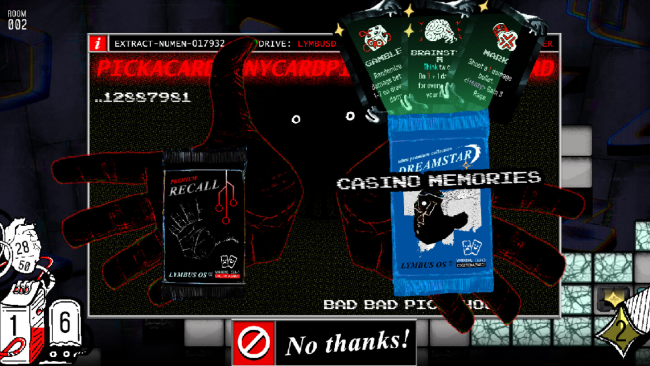Game Overview
The year is 19XX. Great strides in neuromechanical research have allowed the most common human actions to be transcribed onto memory cards. Great oversights in said research have also made it so nobody remembered to save a backup. After a catastrophic crash renders most of the population comatose, you are tasked with diving into humanity’s collective unconscious to retrieve the memories that may hold the key to ending the blackout.
We combined your favorite genres into one grotesque piece of software! You’re welcome, game journalists. Move around with your keyboard. Do everything else with your cards. In LYMBUS, exercise maximum strategy in building your deck, then throw that strategy out the window in screen-shaking, bullet hell-style battles. Combat happens in real time with no turns or slowdowns, meaning resources are tight and every moment matters.
Revel in the endless content farm that is roguelike progression. Enjoy endless runs with randomized content and secret encounters across 3+ different biomes. Improve your chance of success in said runs by unlocking new booster packs and suits. Experience the thrill of financial liquidity with none of the microtransactions by buying things with our imaginary currency. The possibilities are endless!

Installation Instructions
- Click the green button below to be redirected to UploadHaven.com.
- Wait 15 seconds, then click on the “free download” button. Allow the file transfer to complete (note that speeds may be slower with the free plan; upgrading to UploadHaven Pro will increase speeds).
- Once the transfer is complete, right-click the .zip file and select “Extract to LYMBUS” (To do this you must have 7-Zip, which you can get here).
- Open the folder that you just extracted and run the game as administrator.
- Enjoy the game! If you encounter any missing DLL errors, check the Redist or _CommonRedist folder and install all necessary programs.
Download Links
Download the full version of the game using the links below.
🛠 Easy Setup Guide
- Check for missing DLL files: Navigate to the
_Redistor_CommonRedistfolder in the game directory and install DirectX, Vcredist, and other dependencies. - Use 7-Zip to extract files: If you receive a “file corrupted” error, re-download and extract again.
- Run as Administrator: Right-click the game’s executable file and select “Run as Administrator” to avoid save issues.
💡 Helpful Tips
- Need installation help? Read our full FAQ & Troubleshooting Guide.
- Antivirus False Positives: Temporarily pause your antivirus software during extraction to prevent it from mistakenly blocking game files.
- Update GPU Drivers: For better performance, update your NVIDIA drivers or AMD drivers.
- Game won’t launch? Try compatibility mode or install missing DirectX updates.
- Still getting errors? Some games require updated Visual C++ Redistributables. Download the All-in-One VC Redist Package and install all versions.
❓ Need More Help?
Visit our FAQ page for solutions to frequently asked questions and common issues.
System Requirements
- OS: 10
- Processor: Core 2 Duo
- Memory: 3 GB RAM
- Graphics: Discrete video card
- Storage: 3 GB available space
- Sound Card: Yes
Screenshots