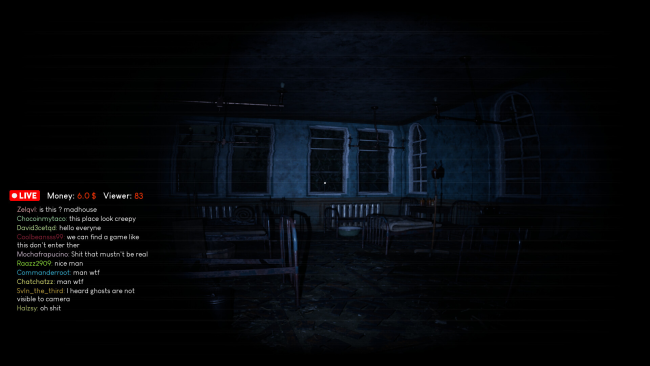Game Overview
Step into a realm where live streams dissolve into nightmarish realities. You’ll embody a streamer who unwittingly steps into an abandoned asylum, only to be ensnared by an unimaginable and unrelenting horror. Reality distorts and chills as mysteries unravel, transforming your broadcast into a harrowing descent. Are you prepared for the terrors that lie ahead?
- Twisting Reality: Your stream becomes a portal to the unknown, blurring the lines between spine-chilling mysteries and your own existence.
- Immersive Exploration: Navigate through meticulously designed environments, from decaying wards to enigmatic chambers, each step unveiling layers of fear.
- Cryptic Puzzles: Solve enigmatic riddles to unveil the asylum’s grim history and the malevolent forces at play.
- Interactions with Spirits: Establish connections with tormented souls, where every encounter alters your destiny and theirs.
- Unearthing the Entity: Plunge into the depths of darkness, uncovering a sinister presence that manipulates lost souls into vengeful specters.
Immerse yourself in psychological horror and dynamic storytelling, where each choice shapes your fate. Can you rewrite the ending of this nightmarish tale?
Prepare for a Stream Like Never Before: Madhouse Madness beckons, blurring the line between entertainment and terror. Do you possess the courage to confront what lurks within? Brace yourself, for your reality is on the brink of shattering.

Installation Instructions
- Click the green button below to be redirected to UploadHaven.com.
- Wait 15 seconds, then click on the “free download” button. Allow the file transfer to complete (note that speeds may be slower with the free plan; upgrading to UploadHaven Pro will increase speeds).
- Once the transfer is complete, right-click the .zip file and select “Extract to Madhouse Madness: Streamer's Fate” (To do this you must have 7-Zip, which you can get here).
- Open the folder that you just extracted and run the game as administrator.
- Enjoy the game! If you encounter any missing DLL errors, check the Redist or _CommonRedist folder and install all necessary programs.
Download Links
Download the full version of the game using the links below.
🛠 Easy Setup Guide
- Check for missing DLL files: Navigate to the
_Redistor_CommonRedistfolder in the game directory and install DirectX, Vcredist, and other dependencies. - Use 7-Zip to extract files: If you receive a “file corrupted” error, re-download and extract again.
- Run as Administrator: Right-click the game’s executable file and select “Run as Administrator” to avoid save issues.
💡 Helpful Tips
- Need installation help? Read our full FAQ & Troubleshooting Guide.
- Antivirus False Positives: Temporarily pause your antivirus software during extraction to prevent it from mistakenly blocking game files.
- Update GPU Drivers: For better performance, update your NVIDIA drivers or AMD drivers.
- Game won’t launch? Try compatibility mode or install missing DirectX updates.
- Still getting errors? Some games require updated Visual C++ Redistributables. Download the All-in-One VC Redist Package and install all versions.
❓ Need More Help?
Visit our FAQ page for solutions to frequently asked questions and common issues.
System Requirements
- OS: Windows 10 (64 bit)
- Processor: Intel Core i5-8400 / AMD Ryzen 5 2600
- Memory: 8 GB RAM
- Graphics: NVIDIA GeForce GTX 1660 Ti / AMD Radeon RX 590
- DirectX: Version 12
- Storage: 5 GB available space
Screenshots