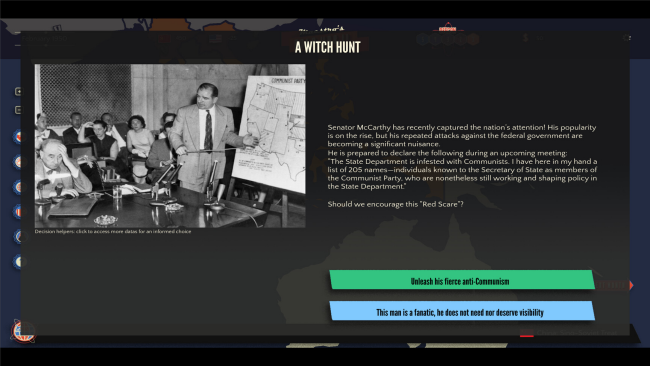Game Overview
In a world dominated by antagonistic ideologies, supported by vast nuclear arsenals, a direct confrontation would mean the end of civilization as we know it.
In Maestro Cinetik’s Cold War 2, you play as either the USA or the USSR, turning the globe into your strategic playground.
Use diplomacy, threats, and covert actions to ensure your ideology prevails!
If you’re familiar with my work, you know I focus on crafting games you can enjoy in a single evening, yet with enough depth to offer endless replayability.
I’m confident the game’s simple mechanics paired with historical events that force you to make impactful choices, will provide over 100 hours of entertainment.
Now: Have fun! (this is an order, not a wish!) -Maestro Cinetik
How Does the Game Work? The goal is to earn more prestige points than your opponent. Prestige is gained by improving relations and signing treaties with countries around the world. Meanwhile, your opponent will work tirelessly to undermine the nations in your bloc and shift the balance of power in their favor. Are you ready to lead your ideology to global dominance—or will history repeat itself?
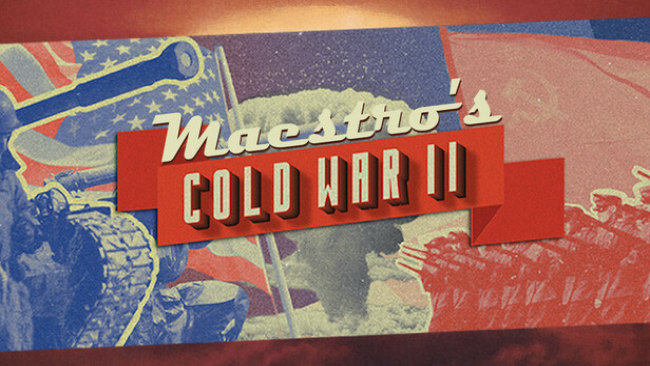
Installation Instructions
- Click the green button below to be redirected to UploadHaven.com.
- Wait 15 seconds, then click on the “free download” button. Allow the file transfer to complete (note that speeds may be slower with the free plan; upgrading to UploadHaven Pro will increase speeds).
- Once the transfer is complete, right-click the .zip file and select “Extract to Maestro's Cold War 2” (To do this you must have 7-Zip, which you can get here).
- Open the folder that you just extracted and run the game as administrator.
- Enjoy the game! If you encounter any missing DLL errors, check the Redist or _CommonRedist folder and install all necessary programs.
Download Links
Download the full version of the game using the links below.
🛠 Easy Setup Guide
- Check for missing DLL files: Navigate to the
_Redistor_CommonRedistfolder in the game directory and install DirectX, Vcredist, and other dependencies. - Use 7-Zip to extract files: If you receive a “file corrupted” error, re-download and extract again.
- Run as Administrator: Right-click the game’s executable file and select “Run as Administrator” to avoid save issues.
💡 Helpful Tips
- Need installation help? Read our full FAQ & Troubleshooting Guide.
- Antivirus False Positives: Temporarily pause your antivirus software during extraction to prevent it from mistakenly blocking game files.
- Update GPU Drivers: For better performance, update your NVIDIA drivers or AMD drivers.
- Game won’t launch? Try compatibility mode or install missing DirectX updates.
- Still getting errors? Some games require updated Visual C++ Redistributables. Download the All-in-One VC Redist Package and install all versions.
❓ Need More Help?
Visit our FAQ page for solutions to frequently asked questions and common issues.
System Requirements
- Requires a 64-bit processor and operating system
- OS: 11
- Processor: 1.5 Ghz (Intel Celeron / AMD Athlon 64 x2)
- Memory: 1 GB RAM
- Graphics: Intel HD 4000 / AMD Radeon R5 230 / NVIDIA GeForce GT 710
- Storage: 1300 MB available space
Screenshots