Game Overview
This is a non-traditional Auto Battler strategy game that incorporates Roguelite, in which the player will be faced with choices over and over again, so please utilize the resources in your hands wisely, form your squad, and obtain victory and rewards in one after another sound battle ……
In the adventure of the magic book, players will obtain a variety of weapons and equipment, the attributes of various types of equipment requires players to think and trade-offs. If you want more powerful equipment, in addition to the adventure, perhaps you can also get opportunities in the blacksmith store? Anyway, use your imagination to mix and match them to your heart’s content, and make your team even more powerful!
Each weapon represents a different professional inclination, and each of the same or different professions can be combined to create a strong and powerful bond! The savage and berserk warrior combination, the holy light and shadow entangled priest team, magic destruction of the mage alliance, walking in the shadows of the thieves guild, arrows and the wind to walk with the ranger alliance, indestructible justice guards …..
Match them wisely to make our adventure never-ending! Dear adventurers, please form your party carefully and let the equipment and bonds give them more power.
Upon defeating all of this, powerful end bosses await adventurers in the Tower of Endlessness. Face them head on, defeat them, and grab the glory and rewards that belong to us.
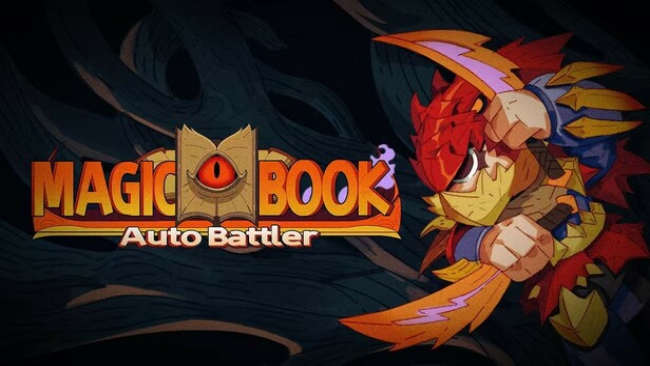
Installation Instructions
- Click the green button below to be redirected to UploadHaven.com.
- Wait 15 seconds, then click on the “free download” button. Allow the file transfer to complete (note that speeds may be slower with the free plan; upgrading to UploadHaven Pro will increase speeds).
- Once the transfer is complete, right-click the .zip file and select “Extract to Magicbook AutoBattler” (To do this you must have 7-Zip, which you can get here).
- Open the folder that you just extracted and run the game as administrator.
- Enjoy the game! If you encounter any missing DLL errors, check the Redist or _CommonRedist folder and install all necessary programs.
Download Links
Download the full version of the game using the links below.
🛠 Easy Setup Guide
- Check for missing DLL files: Navigate to the
_Redistor_CommonRedistfolder in the game directory and install DirectX, Vcredist, and other dependencies. - Use 7-Zip to extract files: If you receive a “file corrupted” error, re-download and extract again.
- Run as Administrator: Right-click the game’s executable file and select “Run as Administrator” to avoid save issues.
💡 Helpful Tips
- Need installation help? Read our full FAQ & Troubleshooting Guide.
- Antivirus False Positives: Temporarily pause your antivirus software during extraction to prevent it from mistakenly blocking game files.
- Update GPU Drivers: For better performance, update your NVIDIA drivers or AMD drivers.
- Game won’t launch? Try compatibility mode or install missing DirectX updates.
- Still getting errors? Some games require updated Visual C++ Redistributables. Download the All-in-One VC Redist Package and install all versions.
❓ Need More Help?
Visit our FAQ page for solutions to frequently asked questions and common issues.
System Requirements
- OS: Win7
- Processor: I5-4590
- Memory: 2048 MB RAM
- Graphics: GTX750ti
- Storage: 500 MB available space
Screenshots

















