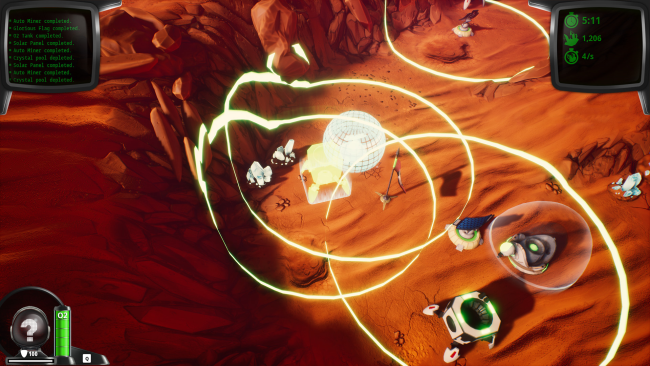Game Overview
The Interplanetary Spacecraft FORTITVDO VIII carries our Intrepid Explorers who are tasked with Scouting the Martian soil, Fighting the disgusting Martian natives, and Building Defensible Outposts spearheading our inevitable conquest. Our Supremely Illuminated Leader has bestowed upon YOU the honor of commanding them: survive, gather, and build our way to victory!
- Scout B. Bean, Engineering Corps: Top of his class, the fastest runner of our Glorious Army. Equipped with a personal Energy Repulsion Shield, capable of deflecting the most devastating of blows! Scout Bean loves flowers, and beans.
- Major B. Bob, VI Assault Division: Implacable marksman with a fervent passion for our cause, chocolate, and ballet! Major Bob may move slower, but no Martian will be quick enough to run away and tell the tale.
- Base Building: Our Explorers hold all the necessary blueprints for efficient on-site mining operations and base building including Automatic Extractors, O2 Generators, Armories, Single-Barrel and Double-Barrel Automatic Defence Turrets, and the most important of them all, our Glorious Flag!
- A Campaign to Remember: The Masterful Invasion Plan we envisioned is divided in 9 Missions. Our conquest will be swift, sure, and certain! But, in case the pitiful Martians manage to put up a fight due to their sheer number, we are also prepared to entrench and endure an Endless warfare.
It will be glorious! Mars, or Die!

Installation Instructions
- Click the green button below to be redirected to UploadHaven.com.
- Wait 15 seconds, then click on the “free download” button. Allow the file transfer to complete (note that speeds may be slower with the free plan; upgrading to UploadHaven Pro will increase speeds).
- Once the transfer is complete, right-click the .zip file and select “Extract to Mars or Die!” (To do this you must have 7-Zip, which you can get here).
- Open the folder that you just extracted and run the game as administrator.
- Enjoy the game! If you encounter any missing DLL errors, check the Redist or _CommonRedist folder and install all necessary programs.
Download Links
Download the full version of the game using the links below.
⚠️ File is down due to server issues.
Please request a link repair in the Link Repair Section!
Please request a link repair in the Link Repair Section!
🛠 Easy Setup Guide
- Check for missing DLL files: Navigate to the
_Redistor_CommonRedistfolder in the game directory and install DirectX, Vcredist, and other dependencies. - Use 7-Zip to extract files: If you receive a “file corrupted” error, re-download and extract again.
- Run as Administrator: Right-click the game’s executable file and select “Run as Administrator” to avoid save issues.
💡 Helpful Tips
- Need installation help? Read our full FAQ & Troubleshooting Guide.
- Antivirus False Positives: Temporarily pause your antivirus software during extraction to prevent it from mistakenly blocking game files.
- Update GPU Drivers: For better performance, update your NVIDIA drivers or AMD drivers.
- Game won’t launch? Try compatibility mode or install missing DirectX updates.
- Still getting errors? Some games require updated Visual C++ Redistributables. Download the All-in-One VC Redist Package and install all versions.
❓ Need More Help?
Visit our FAQ page for solutions to frequently asked questions and common issues.
System Requirements
- Requires a 64-bit processor and operating system
- OS *: Windows 7
- Processor: i3 2.6Ghz
- Memory: 4 GB RAM
- Graphics: GTX 560 or equivalent
- DirectX: Version 11
- Storage: 4 GB available space
Screenshots