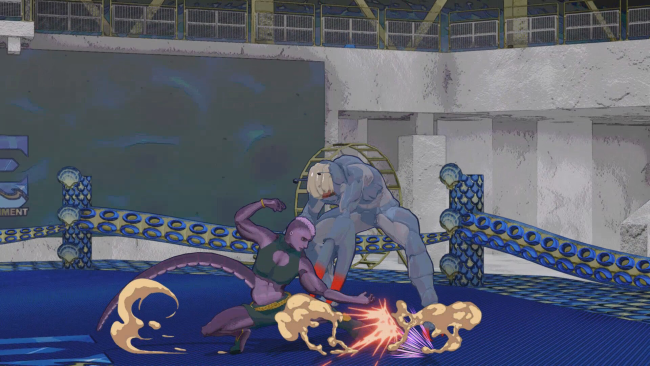Game Overview
Dive into the depths of MerFight, a captivating 2.5D fighting game featuring 12 fin-tastic fighters inspired by the dazzling array of sea life, from adventurous angler fish to mighty sharks and the enigmatic Yellowtail Fang Blenny.
Experience the thrill of fast-paced combat in a game designed for both veterans and newcomers alike, with a focus on flexibility and approachability.
MECHANICS:
- Input Leniency: Simplified inputs allow players to perform special and super attacks with ease, while awarding those who use more traditional input sequences, catering to both seasoned players and those new to the genre.
- Pop Cancels: Master the explosive Pop Cancels mechanic to extend combos or escape unsafe situations.
- Guard Popping: Roll out of harm’s way or push opponents away while blocking with Guard Popping.
- Unique Meter Management: Strategically manage two types of energy to unleash powerful super moves and earn Pops for optimal play.

Installation Instructions
- Click the green button below to be redirected to UploadHaven.com.
- Wait 15 seconds, then click on the “free download” button. Allow the file transfer to complete (note that speeds may be slower with the free plan; upgrading to UploadHaven Pro will increase speeds).
- Once the transfer is complete, right-click the .zip file and select “Extract to MerFight” (To do this you must have 7-Zip, which you can get here).
- Open the folder that you just extracted and run the game as administrator.
- Enjoy the game! If you encounter any missing DLL errors, check the Redist or _CommonRedist folder and install all necessary programs.
Download Links
Download the full version of the game using the links below.
⚠️ File is down due to server issues.
Please request a link repair in the Link Repair Section!
Please request a link repair in the Link Repair Section!
🛠 Easy Setup Guide
- Check for missing DLL files: Navigate to the
_Redistor_CommonRedistfolder in the game directory and install DirectX, Vcredist, and other dependencies. - Use 7-Zip to extract files: If you receive a “file corrupted” error, re-download and extract again.
- Run as Administrator: Right-click the game’s executable file and select “Run as Administrator” to avoid save issues.
💡 Helpful Tips
- Need installation help? Read our full FAQ & Troubleshooting Guide.
- Antivirus False Positives: Temporarily pause your antivirus software during extraction to prevent it from mistakenly blocking game files.
- Update GPU Drivers: For better performance, update your NVIDIA drivers or AMD drivers.
- Game won’t launch? Try compatibility mode or install missing DirectX updates.
- Still getting errors? Some games require updated Visual C++ Redistributables. Download the All-in-One VC Redist Package and install all versions.
❓ Need More Help?
Visit our FAQ page for solutions to frequently asked questions and common issues.
System Requirements
- Requires a 64-bit processor and operating system
- OS *: Windows 8/10 (64-bit OS required)
- Processor: Intel(R) Core(TM) i7-6700 CPU @ 3.40GHz or better
- Memory: 4 GB RAM
- Graphics: GeForce GTX 980 Ti or better
- Network: Broadband Internet connection
- Storage: 4 GB available space
Screenshots