Game Overview
March 18, 1920. I’ve finally checked into my cabin. It’s cozy and nice enough. It’s a little bumpy, but I think it’s something I can get used to. Before boarding, I called my mom in Stowe to tell her that I’m out of touch for the next week – we’re going out to sea. My mom wished me a good rest, although her voice gave away a slight anxiety. That’s okay, I’m sure this trip will be good for me, and Mom will be patient. It is time to go to bed, I am tired.
March 19, 1920. I slept just fine! I haven’t had such a good night’s sleep in ages! In the morning I went to Sherry’s house to visit. She’s in the room next door. Our cabins are exactly the same. Sherry made me happy. She gave me a lovely music box. Except I think I lost the key somewhere in her stateroom. We’ll look for it after breakfast. Oh, I think it’s time for breakfast in the banquet room. I’m starving, I must hurry!
As you progress, you’ll need to find keys and open locked doors. Solve puzzles and find passages. A first-person game with elements of horror. Explore the ship and its cabins, collect batteries for your flashlight. Ability to use the camera Solve puzzles. The darkness can conceal various secrets.
Features:
- pleasant graphics;
- simple controls;
- interesting gameplay;
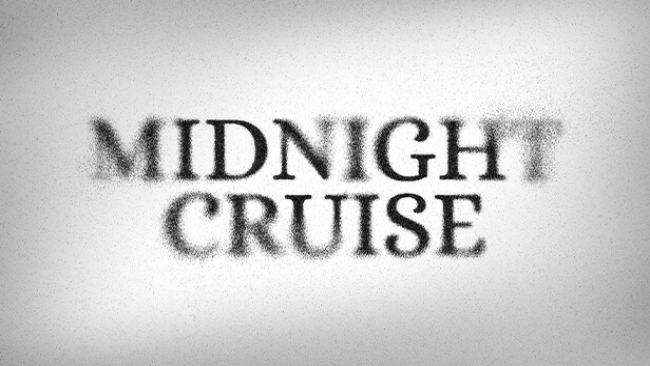
Installation Instructions
- Click the green button below to be redirected to UploadHaven.com.
- Wait 15 seconds, then click on the “free download” button. Allow the file transfer to complete (note that speeds may be slower with the free plan; upgrading to UploadHaven Pro will increase speeds).
- Once the transfer is complete, right-click the .zip file and select “Extract to Midnight Cruise” (To do this you must have 7-Zip, which you can get here).
- Open the folder that you just extracted and run the game as administrator.
- Enjoy the game! If you encounter any missing DLL errors, check the Redist or _CommonRedist folder and install all necessary programs.
Download Links
Download the full version of the game using the links below.
Please request a link repair in the Link Repair Section!
🛠 Easy Setup Guide
- Check for missing DLL files: Navigate to the
_Redistor_CommonRedistfolder in the game directory and install DirectX, Vcredist, and other dependencies. - Use 7-Zip to extract files: If you receive a “file corrupted” error, re-download and extract again.
- Run as Administrator: Right-click the game’s executable file and select “Run as Administrator” to avoid save issues.
💡 Helpful Tips
- Need installation help? Read our full FAQ & Troubleshooting Guide.
- Antivirus False Positives: Temporarily pause your antivirus software during extraction to prevent it from mistakenly blocking game files.
- Update GPU Drivers: For better performance, update your NVIDIA drivers or AMD drivers.
- Game won’t launch? Try compatibility mode or install missing DirectX updates.
- Still getting errors? Some games require updated Visual C++ Redistributables. Download the All-in-One VC Redist Package and install all versions.
❓ Need More Help?
Visit our FAQ page for solutions to frequently asked questions and common issues.
System Requirements
- OS *: Windows 8.1, 10
- Processor: Intel Core i5-3570K or AMD FX-8310
- Memory: 8 GB RAM
- Graphics: GeForce GTX 670 / GeForce GTX 1050 / AMD Radeon HD 7870
- DirectX: Version 10
- Storage: 5000 GB available space
Screenshots

















