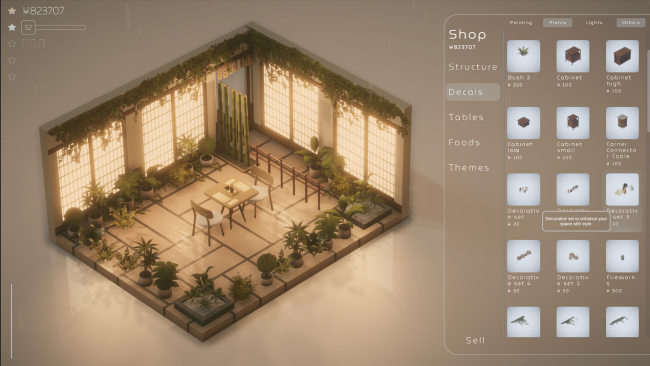Game Overview
Welcome to Midori no Kaori, an invitation to immerse yourself in a world of tranquility and creativity through the construction of your own Japanese haven of peace. Like a declaration of love to the serene beauty of Japanese gardens and the calmness of traditional restaurants, Midori no Kaori offers you the opportunity to create your enchanting Japan-inspired restaurant.
In Midori no Kaori, there are no fixed rules or winning or losing objectives, but rather the freedom to express your personal vision and creativity through the construction of a unique and relaxing space. Take care of your customers, seating them at tables comfortably and serving them with tasty and delightful foods or simply a cup of coffee.
Create and customize your restaurant, choosing every detail carefully to create a welcoming and fascinating atmosphere. Choose from a variety of nature-inspired and Japanese decorative elements to transform your space into an oasis of peace and tranquility. Explore the art of construction and relaxation, taking all the time you need to create your masterpiece without any external pressure.
Every detail is in your hands, from architectural structures to decorative details, allowing you to bring your vision to life authentically and personally.
Allow yourself a moment of peace and tranquility as you immerse yourself in the fantastic world of Midori no Kaori.

Installation Instructions
- Click the green button below to be redirected to UploadHaven.com.
- Wait 15 seconds, then click on the “free download” button. Allow the file transfer to complete (note that speeds may be slower with the free plan; upgrading to UploadHaven Pro will increase speeds).
- Once the transfer is complete, right-click the .zip file and select “Extract to Midori no Kaori” (To do this you must have 7-Zip, which you can get here).
- Open the folder that you just extracted and run the game as administrator.
- Enjoy the game! If you encounter any missing DLL errors, check the Redist or _CommonRedist folder and install all necessary programs.
Download Links
Download the full version of the game using the links below.
🛠 Easy Setup Guide
- Check for missing DLL files: Navigate to the
_Redistor_CommonRedistfolder in the game directory and install DirectX, Vcredist, and other dependencies. - Use 7-Zip to extract files: If you receive a “file corrupted” error, re-download and extract again.
- Run as Administrator: Right-click the game’s executable file and select “Run as Administrator” to avoid save issues.
💡 Helpful Tips
- Need installation help? Read our full FAQ & Troubleshooting Guide.
- Antivirus False Positives: Temporarily pause your antivirus software during extraction to prevent it from mistakenly blocking game files.
- Update GPU Drivers: For better performance, update your NVIDIA drivers or AMD drivers.
- Game won’t launch? Try compatibility mode or install missing DirectX updates.
- Still getting errors? Some games require updated Visual C++ Redistributables. Download the All-in-One VC Redist Package and install all versions.
❓ Need More Help?
Visit our FAQ page for solutions to frequently asked questions and common issues.
System Requirements
- OS: Windows 10 (64-bit)
- Processor: Intel Core i3-2100 or AMD FX-6300
- Memory: 4 GB RAM
- Graphics: NVIDIA GeForce GTX 660 / AMD Radeon HD 7850 with 2GB VRAM
- DirectX: Version 11
- Storage: 5 GB available space
Screenshots