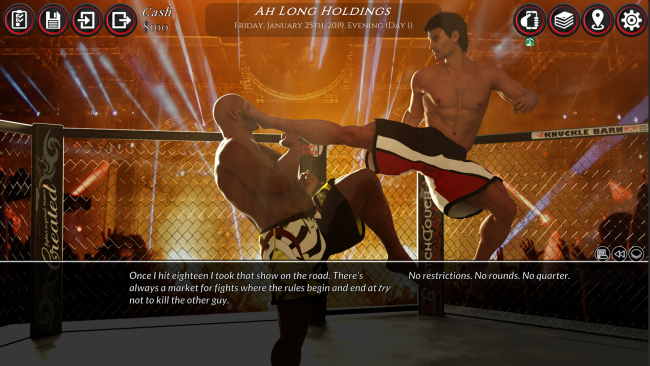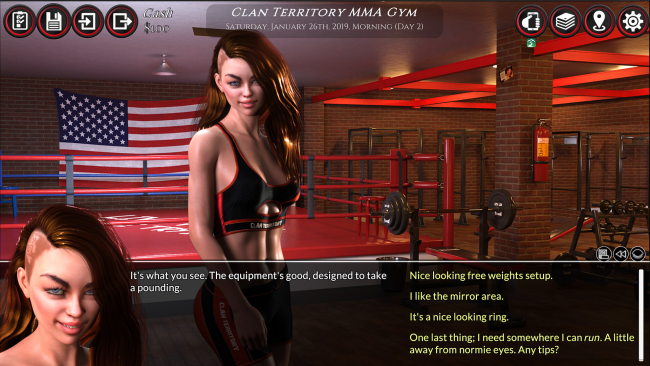Game Overview
Step into a gritty urban fantasy New York, where Angels hesitate to tread, and the Supernatural entities of Humanity desperately try to hold the line against the forces of the Night. You’re a young Mixed Martial Artist, preparing for the fight of your career, but life has other plans. Swept into the orbit of an undercover Angel you’ll discover your heritage, master your power and join the fight of our Age. Morningstar: Book of the Fallen is an Adult Visual Novel / RPG with an open world to explore, optional side content to discover, and a host of gorgeous girls to romance. Four different endings; will you rise through the Path of Light, or burn brightly with the Path of Fire, fall to the Path of Shadows or find solace in the Path of Peace? Build your stats, customize your fighting style and take on a variety of enemies in turn-based match-3 combat, including a replayable random dungeon and a full skill tree. Explore your relationships with a cast of girls, and discover their stories, explore their kinks, and win their love. Morningstar takes place in a shared Multiverse with Love of Magic, with several of the same souls returning.

Installation Instructions
- Click the green button below to be redirected to UploadHaven.com.
- Wait 15 seconds, then click on the “free download” button. Allow the file transfer to complete (note that speeds may be slower with the free plan; upgrading to UploadHaven Pro will increase speeds).
- Once the transfer is complete, right-click the .zip file and select “Extract to Morningstar: Book Of The Fallen” (To do this you must have 7-Zip, which you can get here).
- Open the folder that you just extracted and run the game as administrator.
- Enjoy the game! If you encounter any missing DLL errors, check the Redist or _CommonRedist folder and install all necessary programs.
Download Links
Download the full version of the game using the links below.
🛠 Easy Setup Guide
- Check for missing DLL files: Navigate to the
_Redistor_CommonRedistfolder in the game directory and install DirectX, Vcredist, and other dependencies. - Use 7-Zip to extract files: If you receive a “file corrupted” error, re-download and extract again.
- Run as Administrator: Right-click the game’s executable file and select “Run as Administrator” to avoid save issues.
💡 Helpful Tips
- Need installation help? Read our full FAQ & Troubleshooting Guide.
- Antivirus False Positives: Temporarily pause your antivirus software during extraction to prevent it from mistakenly blocking game files.
- Update GPU Drivers: For better performance, update your NVIDIA drivers or AMD drivers.
- Game won’t launch? Try compatibility mode or install missing DirectX updates.
- Still getting errors? Some games require updated Visual C++ Redistributables. Download the All-in-One VC Redist Package and install all versions.
❓ Need More Help?
Visit our FAQ page for solutions to frequently asked questions and common issues.
System Requirements
- OS *: Windows 7 SP1/8.1/10
- Processor: 2014 or newer Intel Core i5 / AMD
- Memory: 4 GB RAM
- Graphics: Integrated Graphics
- DirectX: Version 9.0
- Storage: 10 GB available space
Screenshots