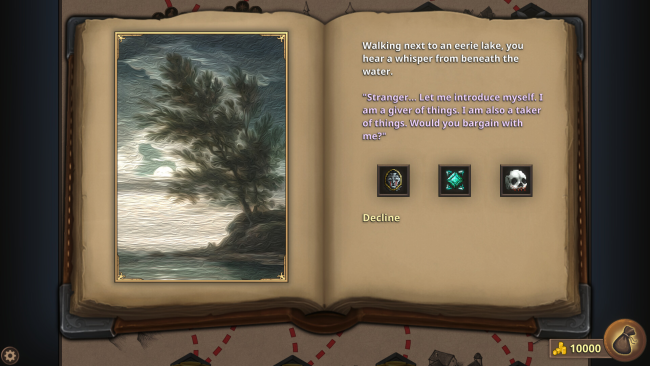Game Overview
A wide variety of fantasy races are seeking glory, each with their own unique racial strengths. Whatever your tactics are, finding the best recruits is essential!
There is a vast collection of unique relics, character perks and more to discover. Finding clever combos and deadly synergies will unlock new strategies and occasionally turn your gladiators into unfairly strong demons.
Various difficulty settings will accommodate your preferred playstyle and there are increasingly harder challenges to master. But beware… The AI is brutally talented at the highest levels.
With every step comes a new challenge or perhaps… an opportunity? It is up to you to guide where your team should travel next… and suffer the consequences.
Each playthrough is different! With various tactics to try and additional increasingly harder challenges to master, the arena will keep welcoming you back again and again. Thanks to conveniently paced combat, Mortal Glory 2 is also great to play if you only have a moment to spare.

Installation Instructions
- Click the green button below to be redirected to UploadHaven.com.
- Wait 15 seconds, then click on the “free download” button. Allow the file transfer to complete (note that speeds may be slower with the free plan; upgrading to UploadHaven Pro will increase speeds).
- Once the transfer is complete, right-click the .zip file and select “Extract to Mortal Glory 2” (To do this you must have 7-Zip, which you can get here).
- Open the folder that you just extracted and run the game as administrator.
- Enjoy the game! If you encounter any missing DLL errors, check the Redist or _CommonRedist folder and install all necessary programs.
Download Links
Download the full version of the game using the links below.
Please request a link repair in the Link Repair Section!
🛠 Easy Setup Guide
- Check for missing DLL files: Navigate to the
_Redistor_CommonRedistfolder in the game directory and install DirectX, Vcredist, and other dependencies. - Use 7-Zip to extract files: If you receive a “file corrupted” error, re-download and extract again.
- Run as Administrator: Right-click the game’s executable file and select “Run as Administrator” to avoid save issues.
💡 Helpful Tips
- Need installation help? Read our full FAQ & Troubleshooting Guide.
- Antivirus False Positives: Temporarily pause your antivirus software during extraction to prevent it from mistakenly blocking game files.
- Update GPU Drivers: For better performance, update your NVIDIA drivers or AMD drivers.
- Game won’t launch? Try compatibility mode or install missing DirectX updates.
- Still getting errors? Some games require updated Visual C++ Redistributables. Download the All-in-One VC Redist Package and install all versions.
❓ Need More Help?
Visit our FAQ page for solutions to frequently asked questions and common issues.
System Requirements
- OS *: Windows XP/Vista/7/8/8.1/10
- Processor: 1 GHz
- Memory: 1 GB RAM
- Graphics: 256mb Video Memory, capable of OpenGL 2.0+ support
- Storage: 500 MB available space
Screenshots