Game Overview
“I am forced into speech because men of science have refused to follow my advice without knowing why.” – H. P. Lovecraft
An indie adaptation of H. P. Lovecraft’s At the Mountains of Madness where you will assume the role of geologist William Dyer, leader of the Miskatonic University Expedition to the antarctic continent. Experience rising tension when all contact is lost with the advanced camp following new discoveries that will change every notion of the biological sciences.
- Exploration: Follow the tunnels using equipment left behind by the advanced exploration team while you search for the missing members of the expedition.
- Mystery: There is much to be discovered throughout the ancient antarctic continent. Curiosity will reveal you remains of lifeforms never seen by human eyes, ruins of a civilization considered impossible until now, but there things humans should hope will never be discovered.
Features:
- A vast environment to be explored
- A range on tools to help you navigate it
- A rich story to be uncovered through exploration
- Horrors lurking where no sane person would ever dare to go
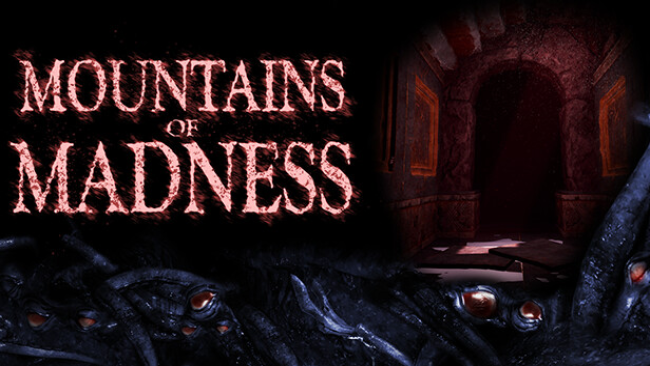
Installation Instructions
- Click the green button below to be redirected to UploadHaven.com.
- Wait 15 seconds, then click on the “free download” button. Allow the file transfer to complete (note that speeds may be slower with the free plan; upgrading to UploadHaven Pro will increase speeds).
- Once the transfer is complete, right-click the .zip file and select “Extract to Mountains of Madness” (To do this you must have 7-Zip, which you can get here).
- Open the folder that you just extracted and run the game as administrator.
- Enjoy the game! If you encounter any missing DLL errors, check the Redist or _CommonRedist folder and install all necessary programs.
Download Links
Download the full version of the game using the links below.
🛠 Easy Setup Guide
- Check for missing DLL files: Navigate to the
_Redistor_CommonRedistfolder in the game directory and install DirectX, Vcredist, and other dependencies. - Use 7-Zip to extract files: If you receive a “file corrupted” error, re-download and extract again.
- Run as Administrator: Right-click the game’s executable file and select “Run as Administrator” to avoid save issues.
💡 Helpful Tips
- Need installation help? Read our full FAQ & Troubleshooting Guide.
- Antivirus False Positives: Temporarily pause your antivirus software during extraction to prevent it from mistakenly blocking game files.
- Update GPU Drivers: For better performance, update your NVIDIA drivers or AMD drivers.
- Game won’t launch? Try compatibility mode or install missing DirectX updates.
- Still getting errors? Some games require updated Visual C++ Redistributables. Download the All-in-One VC Redist Package and install all versions.
❓ Need More Help?
Visit our FAQ page for solutions to frequently asked questions and common issues.
System Requirements
- Processor: AMD FX-6300
- Memory: 4 GB RAM
- Graphics: Nvidia GTX 750
Screenshots

















