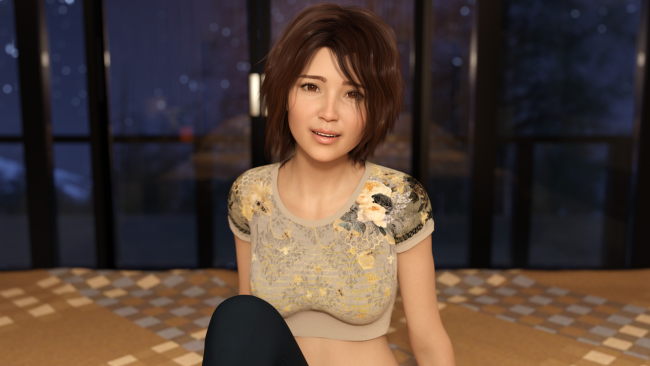Game Overview
In My New Memories you play a (male) character that lost his memories after a terrible car accident. You wake up in a hospital, confused and lost with no idea how you landed there. But you are not alone. Your family is there to slowly help you back into your life. Your wife, who was also involved in the car accident, has fallen into a coma. But that doesn’t mean that she is gone. Through circumstances that you don’t yet understand, she appears in your dreams, showing you things from your past life that you forgot.
On your journey to finding New Memories you will uncover things that seem unspeakable to you; moments you experienced with your wife that are of a more precarious nature. Will you embrace this side of your life or will the morality that you didn’t care for before your accident come back? You can decide everything yourself.
This game is very story heavy, please keep that in mind before you buy it. It focuses more on the story than it does on the lewds. While there are lewd scenes in the game, they are not the focus.
- A Story-Rich Visual Novel that includes character interactions, development and extremely wholesome moments
- High quality images and animations
- No game overs, no bad endings.

Installation Instructions
- Click the green button below to be redirected to UploadHaven.com.
- Wait 15 seconds, then click on the “free download” button. Allow the file transfer to complete (note that speeds may be slower with the free plan; upgrading to UploadHaven Pro will increase speeds).
- Once the transfer is complete, right-click the .zip file and select “Extract to My New Memories” (To do this you must have 7-Zip, which you can get here).
- Open the folder that you just extracted and run the game as administrator.
- Enjoy the game! If you encounter any missing DLL errors, check the Redist or _CommonRedist folder and install all necessary programs.
Download Links
Download the full version of the game using the links below.
⚠️ File is down due to server issues.
Please request a link repair in the Link Repair Section!
Please request a link repair in the Link Repair Section!
🛠 Easy Setup Guide
- Check for missing DLL files: Navigate to the
_Redistor_CommonRedistfolder in the game directory and install DirectX, Vcredist, and other dependencies. - Use 7-Zip to extract files: If you receive a “file corrupted” error, re-download and extract again.
- Run as Administrator: Right-click the game’s executable file and select “Run as Administrator” to avoid save issues.
💡 Helpful Tips
- Need installation help? Read our full FAQ & Troubleshooting Guide.
- Antivirus False Positives: Temporarily pause your antivirus software during extraction to prevent it from mistakenly blocking game files.
- Update GPU Drivers: For better performance, update your NVIDIA drivers or AMD drivers.
- Game won’t launch? Try compatibility mode or install missing DirectX updates.
- Still getting errors? Some games require updated Visual C++ Redistributables. Download the All-in-One VC Redist Package and install all versions.
❓ Need More Help?
Visit our FAQ page for solutions to frequently asked questions and common issues.
System Requirements
- OS *: Windows 7
- Processor: 1.8GHz Dual-Core CPU
- Memory: 2 GB RAM
- Graphics: Integrated graphics
- Storage: 2 GB available space
Screenshots