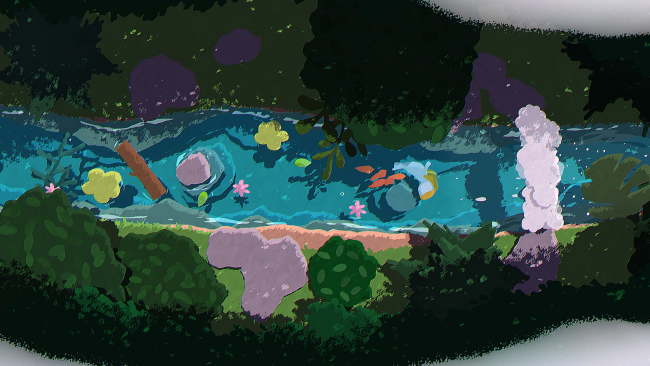Game Overview
Flow with Naiad across a mysterious river and interact with its fauna and flora to discover little secrets. Enjoy a wholesome experience with an original visual style. Learn to swim like a duck, dive like a fish, dash like a frog and meet other adorable friends like butterflies, rabbits, turtles, snakes, and crocodiles. Help them find their way and avoid obstacles. A journey in 16 episodes that will take you through beautiful and strange places like a spring, a forest, a cave, a lake, an orchard… until you reach the sea. Developed by a solo dev who has pampered every detail to create a very personal and unique game.
Take a refreshing and serene swim where you can explore a peaceful river at your own pace. Embark on an emotional journey of growth to reach the sea. Play with friendly and adorable animals and make flowers sprout as you sing.
Beautiful visuals and sound design helps you feel like you’re diving underwater and flowing among floating leaves and flowers. In each zone you will discover new animals and little secrets, with different atmosphere and music as the day progresses.
Join little Naiad on an adventure to protect nature from certain humans who try to take advantage of the river and pollute it. Will you be able to guide and help the animals find their way?
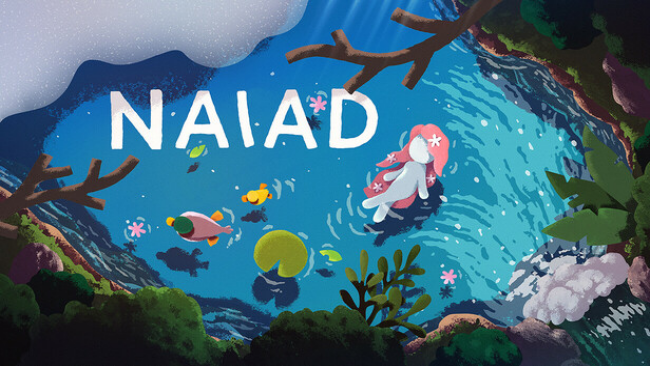
Installation Instructions
- Click the green button below to be redirected to UploadHaven.com.
- Wait 15 seconds, then click on the “free download” button. Allow the file transfer to complete (note that speeds may be slower with the free plan; upgrading to UploadHaven Pro will increase speeds).
- Once the transfer is complete, right-click the .zip file and select “Extract to NAIAD” (To do this you must have 7-Zip, which you can get here).
- Open the folder that you just extracted and run the game as administrator.
- Enjoy the game! If you encounter any missing DLL errors, check the Redist or _CommonRedist folder and install all necessary programs.
Download Links
Download the full version of the game using the links below.
🛠 Easy Setup Guide
- Check for missing DLL files: Navigate to the
_Redistor_CommonRedistfolder in the game directory and install DirectX, Vcredist, and other dependencies. - Use 7-Zip to extract files: If you receive a “file corrupted” error, re-download and extract again.
- Run as Administrator: Right-click the game’s executable file and select “Run as Administrator” to avoid save issues.
💡 Helpful Tips
- Need installation help? Read our full FAQ & Troubleshooting Guide.
- Antivirus False Positives: Temporarily pause your antivirus software during extraction to prevent it from mistakenly blocking game files.
- Update GPU Drivers: For better performance, update your NVIDIA drivers or AMD drivers.
- Game won’t launch? Try compatibility mode or install missing DirectX updates.
- Still getting errors? Some games require updated Visual C++ Redistributables. Download the All-in-One VC Redist Package and install all versions.
❓ Need More Help?
Visit our FAQ page for solutions to frequently asked questions and common issues.
System Requirements
- Requires a 64-bit processor and operating system
- OS *: Windows 7 SP1+ (or later)
- Processor: Intel or AMD Dual Core at 2 GHz (or better)
- Memory: 4 GB RAM
- Graphics: Intel Graphics 4400 or better
- DirectX: Version 11
- Storage: 1 GB available space
- Additional Notes: Gamepad Controller Recommended
Screenshots