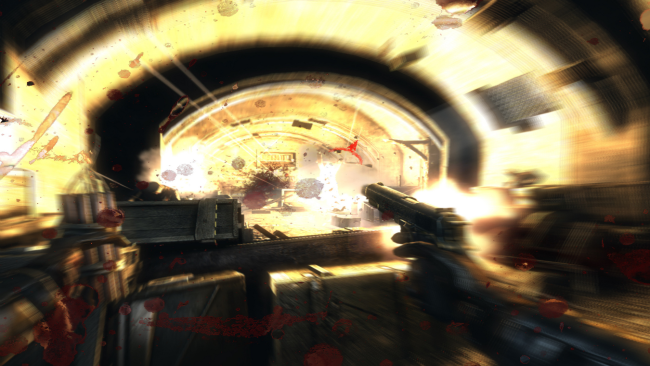Game Overview
War is Hell. NecroVision is a first-person shooter that takes gamers across the frantic battlegrounds of World War I and into a dark underworld of vampires, demons and dark magic.
Seeking adventure, young American Simon Bukner joins the British army in war-torn Europe of 1916. During a particularly ferocious battle, Bukner and his battalion are pushed into a series of dark trenches where they encounter mysterious phenomenon. As they move through the labyrinth they discover that there is a greater evil hiding underneath the battle-fields of the Great War — an evil that is forcing its way into our world and threatens to wipe out humanity. In the depths of this newly discovered underworld, Bukner must confront the dark forces and fight for the survival of mankind.
- An engrossing storyline blends elements of a traditional war shooter with magic and the supernatural world
- Players fight with authentic WWI era weapons, powerful magic artifacts and vampire powers
- Hordes of enemies that include humans, demons and vampires
- Massive, brutal boss battles
- Intense, fast-paced FPS combat stands out from the trend of plodding shooters
- Battle online with up to 16 players
Installation Instructions
- Click the green button below to be redirected to UploadHaven.com.
- Wait 15 seconds, then click on the “free download” button. Allow the file transfer to complete (note that speeds may be slower with the free plan; upgrading to UploadHaven Pro will increase speeds).
- Once the transfer is complete, right-click the .zip file and select “Extract to NecroVisioN” (To do this you must have 7-Zip, which you can get here).
- Open the folder that you just extracted and run the game as administrator.
- Enjoy the game! If you encounter any missing DLL errors, check the Redist or _CommonRedist folder and install all necessary programs.
Download Links
Download the full version of the game using the links below.
🛠 Easy Setup Guide
- Check for missing DLL files: Navigate to the
_Redistor_CommonRedistfolder in the game directory and install DirectX, Vcredist, and other dependencies. - Use 7-Zip to extract files: If you receive a “file corrupted” error, re-download and extract again.
- Run as Administrator: Right-click the game’s executable file and select “Run as Administrator” to avoid save issues.
💡 Helpful Tips
- Need installation help? Read our full FAQ & Troubleshooting Guide.
- Antivirus False Positives: Temporarily pause your antivirus software during extraction to prevent it from mistakenly blocking game files.
- Update GPU Drivers: For better performance, update your NVIDIA drivers or AMD drivers.
- Game won’t launch? Try compatibility mode or install missing DirectX updates.
- Still getting errors? Some games require updated Visual C++ Redistributables. Download the All-in-One VC Redist Package and install all versions.
❓ Need More Help?
Visit our FAQ page for solutions to frequently asked questions and common issues.
System Requirements
- Operating System: Microsoft® Windows® XP SP3, Vista SP1 *
- Processor: Intel® Dual Core 2.0 GHz or AMD™ Athlon™ 4000+
- Memory: XP – 1 GB RAM, Vista – 2 GB RAM
- Hard Disk Space: 7.5 GB + 1 GB Swap File
- Video Card: 3D Hardware Accelerator Card Required – 100% DirectX 9.0c compatible 256 MB Video Memory – ATI® Radeon X1600 or Nvidia® Geforce 6800 – NOTE: Nvidia 260 GTX & Nvidia 280 GTX are not supported.
- Sound Card: DirectX 9.0c Compatible Sound Card
- DirectX® Version: DirectX® 9.0c
Screenshots