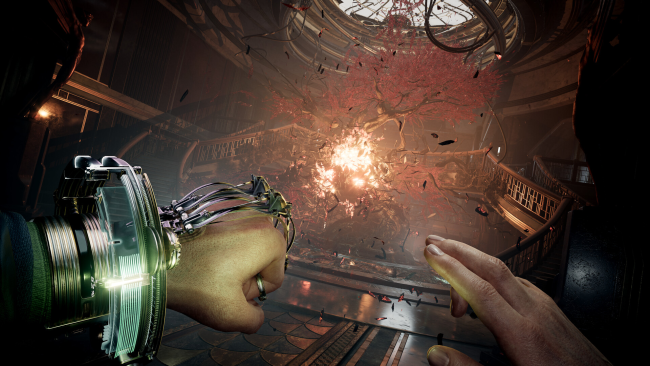Game Overview
Lose yourself in the world of New York, 2329, where immortality comes at a price that someone has to pay. Following a near-death experience, Detective James Karra takes an off-the-books case from his chief with only the help of a young police liaison, Sara Kai, to assist him. Time reveals all as they risk everything in pursuit of a killer, uncovering the dark secrets of the city’s elite.
Experience a noir adventure in an alternate future of New York City in 2329; technology has advanced to offer humans eternal life, allowing consciousness to be stored in memory banks or transferred from one body to another. That is, if you can afford the subscription.
See through the eyes of Mortality Department Detective James Karra on his hunt for a serial killer who targets the city’s elite citizens. Investigate crime scenes using his time manipulation augmentation and advanced technology to reconstruct events leading up to each murder and uncover clues that lead to the horrifying truth behind the murders.
Lose yourself in a dystopian future through this meaningful and original interactive detective story, that explores the dangers of transhumanism and immortality. In a world of eternal life and vanishing morality, you, a hardened detective, must navigate the lines of right and wrong in a society where death is a distant memory.
Utilising the power of Unreal Engine 5, Nobody Wants to Die pushes the boundaries of storytelling, combining photorealistic graphics and a distinctly unique narrative experience.

Installation Instructions
- Click the green button below to be redirected to UploadHaven.com.
- Wait 15 seconds, then click on the “free download” button. Allow the file transfer to complete (note that speeds may be slower with the free plan; upgrading to UploadHaven Pro will increase speeds).
- Once the transfer is complete, right-click the .zip file and select “Extract to Nobody Wants to Die” (To do this you must have 7-Zip, which you can get here).
- Open the folder that you just extracted and run the game as administrator.
- Enjoy the game! If you encounter any missing DLL errors, check the Redist or _CommonRedist folder and install all necessary programs.
Download Links
Download the full version of the game using the links below.
🛠 Easy Setup Guide
- Check for missing DLL files: Navigate to the
_Redistor_CommonRedistfolder in the game directory and install DirectX, Vcredist, and other dependencies. - Use 7-Zip to extract files: If you receive a “file corrupted” error, re-download and extract again.
- Run as Administrator: Right-click the game’s executable file and select “Run as Administrator” to avoid save issues.
💡 Helpful Tips
- Need installation help? Read our full FAQ & Troubleshooting Guide.
- Antivirus False Positives: Temporarily pause your antivirus software during extraction to prevent it from mistakenly blocking game files.
- Update GPU Drivers: For better performance, update your NVIDIA drivers or AMD drivers.
- Game won’t launch? Try compatibility mode or install missing DirectX updates.
- Still getting errors? Some games require updated Visual C++ Redistributables. Download the All-in-One VC Redist Package and install all versions.
❓ Need More Help?
Visit our FAQ page for solutions to frequently asked questions and common issues.
System Requirements
- Requires a 64-bit processor and operating system
- OS: Windows 10 64bit
- Processor: Intel Core I3-8100 or AMD Ryzen 5 2600X
- Memory: 8 GB RAM
- Graphics: NVIDIA GeForce GTX 1660 Super or AMD Radeon RX VEGA 56 or Intel Arc A750
- DirectX: Version 12
- Storage: 30 GB available space
Screenshots