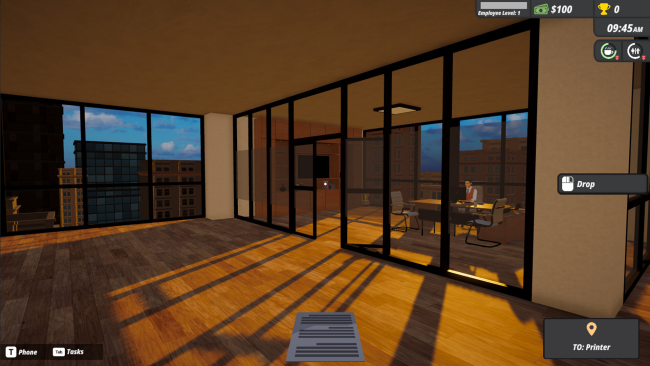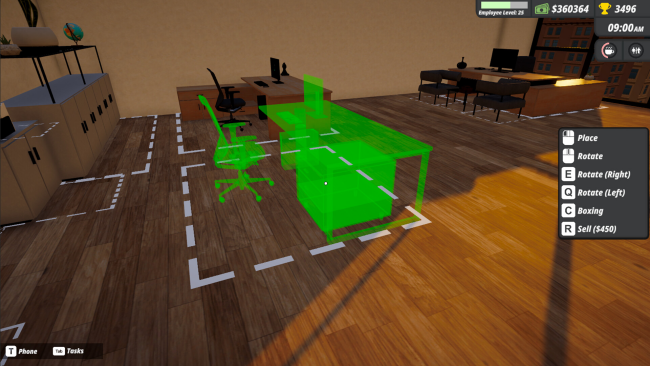Game Overview
Office Simulator is a comprehensive business simulation game that lets you dive deep into the corporate world. Starting as an intern, you will have the chance to climb the corporate ladder and build your own company.
- CAREER JOURNEY: Begin your career as an intern. Complete various office tasks such as organizing files, scheduling meetings, delivering documents, and responding to emails to gain experience, improve your performance, and get promoted to higher positions.
- OFFICE UPGRADES: Purchase new office items to increase productivity and capacity, gaining advantages that enhance your employees’ performance.
- RESPECT THE EMPLOYEES: Everyone in the office needs a coffee! You can either politely serve coffee to your employees or energize them early in the morning with coffee. The choice is yours! But remember, happy employees are more productive.
- ASSISTANT MANAGEMENT: As you advance in your career, you can hire an assistant and delegate some of your responsibilities. This allows you to take on more tasks and accelerate your career growth.
- COMPANY CREATION AND EXPANSION: Establish your own company and design your office as you like. Hire new employees, expand your business, and secure a strong position in the corporate world.
- BID AND PROJECT MANAGEMENT: Take on projects by bidding in the market and assign tasks to your employees. The more contracts you win and successfully complete, the faster your company will grow, advancing toward industry leadership.
- CHARACTER NEEDS: Manage your own needs by drinking coffee to boost energy and taking timely restroom breaks to stay productive and efficient throughout the workday.

Installation Instructions
- Click the green button below to be redirected to UploadHaven.com.
- Wait 15 seconds, then click on the “free download” button. Allow the file transfer to complete (note that speeds may be slower with the free plan; upgrading to UploadHaven Pro will increase speeds).
- Once the transfer is complete, right-click the .zip file and select “Extract to Office Simulator” (To do this you must have 7-Zip, which you can get here).
- Open the folder that you just extracted and run the game as administrator.
- Enjoy the game! If you encounter any missing DLL errors, check the Redist or _CommonRedist folder and install all necessary programs.
Download Links
Download the full version of the game using the links below.
🛠 Easy Setup Guide
- Check for missing DLL files: Navigate to the
_Redistor_CommonRedistfolder in the game directory and install DirectX, Vcredist, and other dependencies. - Use 7-Zip to extract files: If you receive a “file corrupted” error, re-download and extract again.
- Run as Administrator: Right-click the game’s executable file and select “Run as Administrator” to avoid save issues.
💡 Helpful Tips
- Need installation help? Read our full FAQ & Troubleshooting Guide.
- Antivirus False Positives: Temporarily pause your antivirus software during extraction to prevent it from mistakenly blocking game files.
- Update GPU Drivers: For better performance, update your NVIDIA drivers or AMD drivers.
- Game won’t launch? Try compatibility mode or install missing DirectX updates.
- Still getting errors? Some games require updated Visual C++ Redistributables. Download the All-in-One VC Redist Package and install all versions.
❓ Need More Help?
Visit our FAQ page for solutions to frequently asked questions and common issues.
System Requirements
- Requires a 64-bit processor and operating system
- OS: Windows (64-bit) 10
- Processor: i5 3550 / RYZEN 5 2500X
- Memory: 4 GB RAM
- Graphics: NVIDIA GTX 1050 / AMD R9 270X
- DirectX: Version 11
- Storage: 5 GB available space
Screenshots