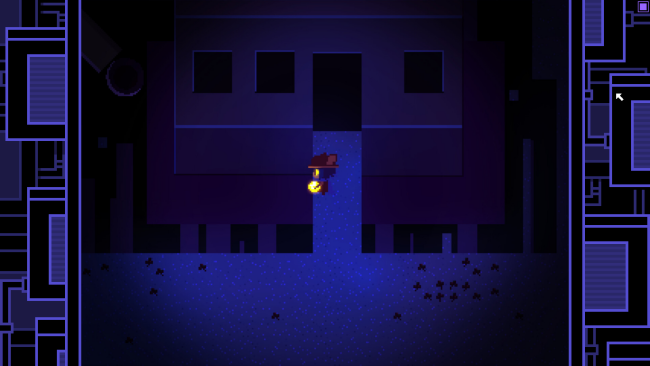Game Overview
A rebuilt version of the acclaimed puzzle adventure game, now playable on Steam Deck and Windows!
OneShot, one of the highest user-rated titles on Steam, has been completely rebuilt for modern portable consoles. With an entirely new engine, new UI, new hidden collectibles, support for more platforms, and more, OneShot WME features world-bending puzzles, intriguing denizens, surreal environments, and a captivating story that reveals the truth of the game’s reality.
Players will interact with a strange computer operating system–a window into an alternate world. Together with Niko, a child who is also a stranger to this place, they work to rekindle the long dead sun and – hopefully – save everyone.
But remember, you only have One Shot.
Features:
- Puzzles that require you to explore both the reality Niko inhabits, as well as your own.
- Original Soundtrack from Nightmargin, ft Eliza Velasquez and GIRakaCHEEZER
- Charming Pixel Artwork courtesy of Nightmargin and GIRakaCHEEZER
- NEW For World Machine Edition: Character Profile “Friends” Gallery, with bonus writing by Noxid
- NEW For World Machine Edition: Cutscene Art Gallery
- NEW For World Machine Edition: Colorful Wallpapers for the World Machine desktop, featuring many guest artists
- NEW For World Machine Edition: Music Box
- NEW For World Machine Edition: Full Analog Movement Control support
- NEW For World Machine Edition: Support for Steam Deck!

Installation Instructions
- Click the green button below to be redirected to UploadHaven.com.
- Wait 15 seconds, then click on the “free download” button. Allow the file transfer to complete (note that speeds may be slower with the free plan; upgrading to UploadHaven Pro will increase speeds).
- Once the transfer is complete, right-click the .zip file and select “Extract to OneShot: World Machine Edition” (To do this you must have 7-Zip, which you can get here).
- Open the folder that you just extracted and run the game as administrator.
- Enjoy the game! If you encounter any missing DLL errors, check the Redist or _CommonRedist folder and install all necessary programs.
Download Links
Download the full version of the game using the links below.
🛠 Easy Setup Guide
- Check for missing DLL files: Navigate to the
_Redistor_CommonRedistfolder in the game directory and install DirectX, Vcredist, and other dependencies. - Use 7-Zip to extract files: If you receive a “file corrupted” error, re-download and extract again.
- Run as Administrator: Right-click the game’s executable file and select “Run as Administrator” to avoid save issues.
💡 Helpful Tips
- Need installation help? Read our full FAQ & Troubleshooting Guide.
- Antivirus False Positives: Temporarily pause your antivirus software during extraction to prevent it from mistakenly blocking game files.
- Update GPU Drivers: For better performance, update your NVIDIA drivers or AMD drivers.
- Game won’t launch? Try compatibility mode or install missing DirectX updates.
- Still getting errors? Some games require updated Visual C++ Redistributables. Download the All-in-One VC Redist Package and install all versions.
❓ Need More Help?
Visit our FAQ page for solutions to frequently asked questions and common issues.
System Requirements
- Requires a 64-bit processor and operating system
- OS *: Windows Vista or later
- Graphics: OpenGL 2.1 compatible
Screenshots