Game Overview
[The tale of a twisted metamorphosis…] I woke up and found myself made… Out of Hands. You are an ineffable being, one of wriggling fingers and flesh. Step into a nightmare like no other that unfolds forevermore. Insanity, uncertainty and the bizarre await…
[The line between dreams and reality begins to blur.] With real video footage cut into collage, everyday objects take on a chilling new form. Mix and match organs, and ready your weapons. Wield these peculiar objects, and claw your way out of the dream world.
[Cling to your sanity, and fight for your life.] Muster what remains of your shattered psyche and do battle with foes formed of contorted memories, of crushing emotions. Innovative card-game mechanics mean everything’s a weapon. So keep your cool, consider your moves, and decide: will you play it safe, or go for the throat?
[Uncover the truth behind your ghastly visage.] Mystery, Logic and Action: the chattering Thoughts that mutter amid your psyche. Yet you must work with them to make sense of the madness you face. Or else, this nightmarish plane shall be your home until the end of time…
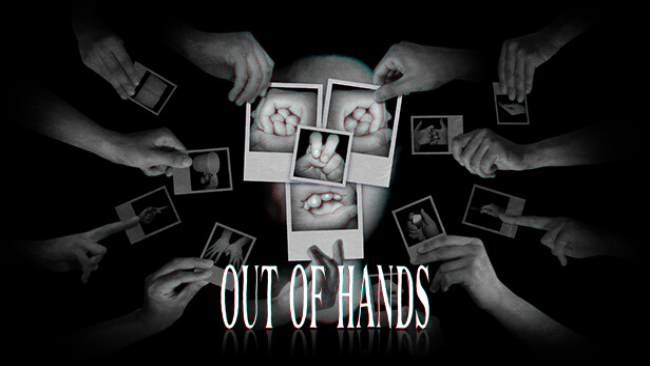
Installation Instructions
- Click the green button below to be redirected to UploadHaven.com.
- Wait 15 seconds, then click on the “free download” button. Allow the file transfer to complete (note that speeds may be slower with the free plan; upgrading to UploadHaven Pro will increase speeds).
- Once the transfer is complete, right-click the .zip file and select “Extract to Out of Hands” (To do this you must have 7-Zip, which you can get here).
- Open the folder that you just extracted and run the game as administrator.
- Enjoy the game! If you encounter any missing DLL errors, check the Redist or _CommonRedist folder and install all necessary programs.
Download Links
Download the full version of the game using the links below.
🛠 Easy Setup Guide
- Check for missing DLL files: Navigate to the
_Redistor_CommonRedistfolder in the game directory and install DirectX, Vcredist, and other dependencies. - Use 7-Zip to extract files: If you receive a “file corrupted” error, re-download and extract again.
- Run as Administrator: Right-click the game’s executable file and select “Run as Administrator” to avoid save issues.
💡 Helpful Tips
- Need installation help? Read our full FAQ & Troubleshooting Guide.
- Antivirus False Positives: Temporarily pause your antivirus software during extraction to prevent it from mistakenly blocking game files.
- Update GPU Drivers: For better performance, update your NVIDIA drivers or AMD drivers.
- Game won’t launch? Try compatibility mode or install missing DirectX updates.
- Still getting errors? Some games require updated Visual C++ Redistributables. Download the All-in-One VC Redist Package and install all versions.
❓ Need More Help?
Visit our FAQ page for solutions to frequently asked questions and common issues.
System Requirements
- OS *: Windows 7
- Processor: Intel Core i3-4130 or AMD Ryzen 3 1200
- Memory: 8 GB RAM
- Graphics: Intel (R) HD Graphics or AMD Radeon HD
- DirectX: Version 10
- Storage: 4 GB available space
Screenshots

















