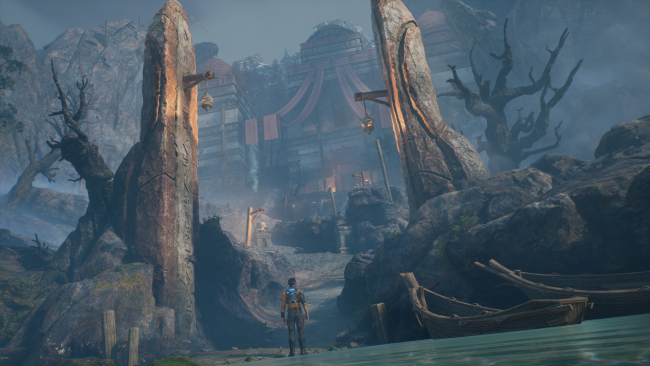Game Overview
20 years after the award-winning action adventure hit, Outcast, pioneered the genre of non-linear open-world games, the long-awaited sequel sees Cutter Slade return to the spectacular alien world of Adelpha. Resurrected by the almighty Yods, he has returned to find the Talans enslaved, the world stripped of its natural resources, and his own past intertwining with the invading robot forces. It’s up to him to go on a mission and save the planet again.
The original team behind Outcast 1 has reunited to create this fascinating world, full of dangerous creatures and home to the Talan people – an ancient culture whose fate has become inextricably linked with earth since the events of the first game. You play as Cutter Slade, ex-Navy SEAL, sporting the same dry wit he had back in the 90s – however, the world around him has changed and eventually, so will he.
To save Adelpha, you will …
- use your jetpack to jump, air-dash, glide, and quickly traverse the fantastic in-game open world
- combine dozens of different modules to create your own personal weapon for taking down the robot invaders
- have total control to approach the story at your own pace in this non-linear world
- explore the world without boundaries, discover hidden temples and dangerous wildlife
- get familiar with the Talan culture while helping them free their villages and gain access to ancient Talan powers that use forces of nature to destroy your enemies
- experience a beautiful, hand-crafted world accompanied by an epic soundtrack by Outcast’s original composer, Lennie Moore

Installation Instructions
- Click the green button below to be redirected to UploadHaven.com.
- Wait 15 seconds, then click on the “free download” button. Allow the file transfer to complete (note that speeds may be slower with the free plan; upgrading to UploadHaven Pro will increase speeds).
- Once the transfer is complete, right-click the .zip file and select “Extract to Outcast - A New Beginning” (To do this you must have 7-Zip, which you can get here).
- Open the folder that you just extracted and run the game as administrator.
- Enjoy the game! If you encounter any missing DLL errors, check the Redist or _CommonRedist folder and install all necessary programs.
Download Links
Download the full version of the game using the links below.
🛠 Easy Setup Guide
- Check for missing DLL files: Navigate to the
_Redistor_CommonRedistfolder in the game directory and install DirectX, Vcredist, and other dependencies. - Use 7-Zip to extract files: If you receive a “file corrupted” error, re-download and extract again.
- Run as Administrator: Right-click the game’s executable file and select “Run as Administrator” to avoid save issues.
💡 Helpful Tips
- Need installation help? Read our full FAQ & Troubleshooting Guide.
- Antivirus False Positives: Temporarily pause your antivirus software during extraction to prevent it from mistakenly blocking game files.
- Update GPU Drivers: For better performance, update your NVIDIA drivers or AMD drivers.
- Game won’t launch? Try compatibility mode or install missing DirectX updates.
- Still getting errors? Some games require updated Visual C++ Redistributables. Download the All-in-One VC Redist Package and install all versions.
❓ Need More Help?
Visit our FAQ page for solutions to frequently asked questions and common issues.
System Requirements
- Requires a 64-bit processor and operating system
- OS: Windows 10, 64 Bit
- Processor: Ryzen 3 1300X / Intel Core i3-7530K
- Memory: 8 GB RAM
- Graphics: GeForce GTX 980 Ti / Radeon RX 5600 XT
- DirectX: Version 11
- Storage: 40 GB available space
Screenshots