Game Overview
Paris in 2000 Years is a city-builder game focused on the history of Paris. You can construct, upgrade, and beautify various buildings. Completing historical quests will also reward you with iconic landmark architectures.
The game covers three major historical eras: Gallo-Roman, Medieval, and Renaissance. As the city grows in each era, you will unlock main milestones and get landmark buildings as rewards. Such as the Great Baths in the Roman era, Notre Dame Cathedral in the Medieval period, and the Louvre in the Renaissance.
- Upgrade Buildings: bThe game includes various buildings such as residences, functional buildings, and landmarks. These buildings upgrade their appearance and attributes as the eras change. Residences, the main buildings, can be upgraded by being next to large buildings, parks, or commercial buildings. These upgrades provide various benefits, and change the appearance of the residences, making your city look more beautiful.
- Eureka System: Apart from the main milestones providing landmark buildings, you can also earn various random rewards through Eureka cards during the game. On the right side of the game interface, there is a Eureka progress bar. You can get a certain amount of Eureka points at the end of each turn or by constructing buildings. When the progress bar is full, you can choose one card from four Eureka cards as a reward. These cards can offer rewards such as a free landmark building, a certain amount of gold or stone, additional population growth, etc.
- Other Functions and Future Updates: In the game, building landmark structures comes with beautiful animations that include special effects. Players can also change the game’s look from the default style to sketch or watercolor styles by adding filters during gameplay.
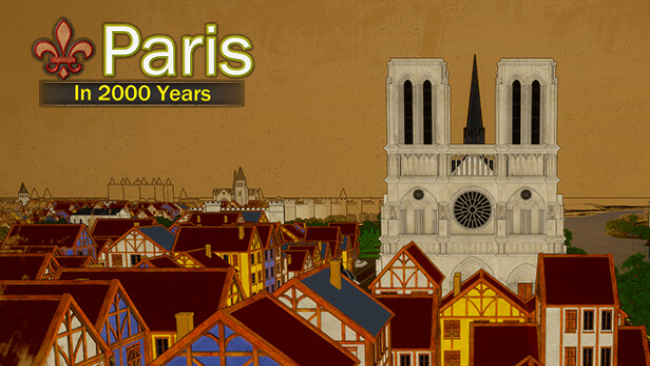
Installation Instructions
- Click the green button below to be redirected to UploadHaven.com.
- Wait 15 seconds, then click on the “free download” button. Allow the file transfer to complete (note that speeds may be slower with the free plan; upgrading to UploadHaven Pro will increase speeds).
- Once the transfer is complete, right-click the .zip file and select “Extract to Paris in 2000 Years” (To do this you must have 7-Zip, which you can get here).
- Open the folder that you just extracted and run the game as administrator.
- Enjoy the game! If you encounter any missing DLL errors, check the Redist or _CommonRedist folder and install all necessary programs.
Download Links
Download the full version of the game using the links below.
🛠 Easy Setup Guide
- Check for missing DLL files: Navigate to the
_Redistor_CommonRedistfolder in the game directory and install DirectX, Vcredist, and other dependencies. - Use 7-Zip to extract files: If you receive a “file corrupted” error, re-download and extract again.
- Run as Administrator: Right-click the game’s executable file and select “Run as Administrator” to avoid save issues.
💡 Helpful Tips
- Need installation help? Read our full FAQ & Troubleshooting Guide.
- Antivirus False Positives: Temporarily pause your antivirus software during extraction to prevent it from mistakenly blocking game files.
- Update GPU Drivers: For better performance, update your NVIDIA drivers or AMD drivers.
- Game won’t launch? Try compatibility mode or install missing DirectX updates.
- Still getting errors? Some games require updated Visual C++ Redistributables. Download the All-in-One VC Redist Package and install all versions.
❓ Need More Help?
Visit our FAQ page for solutions to frequently asked questions and common issues.
System Requirements
- Requires a 64-bit processor and operating system
- OS: Windows 10(64-bit versions only)
- Processor: Intel i5 3470, AMD FX 6350
- Memory: 8 GB RAM
- Graphics: NVIDIA GeForce GTX 1050 or equivalent
Screenshots

















