Game Overview
In the forgotten catacombs, an ancient force stirs. You set out on a perilous quest for relics that may hold the key to stopping the approaching apocalypse. But the darkness is closing in. Will you harness its power, or succumb to the curse that follows?
Real-time Combat: Phantom Relics is an isometric 2D action-slasher where quick reflexes and precise movement determine your survival. Battle relentless hordes of knights, undead, and mutants, and face off against fearsome bosses with distinct attack patterns. Master your skills, time your strikes, and carve your way through the shadows.
Traps and Puzzles: The ancient halls are filled with secrets and treacherous mechanisms. Uncover secrets, collect potions and gold, and enhance your abilities between battles.
Key Features:
- Combat System. Use combos, parries, rolls, and ultimate attacks to fight hordes of enemies.
- Puzzles and Traps. Navigate through traps, solve puzzles, and search for hidden caches.
- Solo or Co-op. Brave the dungeon alone or team up with a friend in local co-op with a shared screen.
- Unique Relics. Unearth 15 powerful artifacts buried in the depths, each with the potential to alter the course of fate.
- Dark Fantasy Atmosphere. Step into a world shrouded in ancient curses, forgotten legends, and haunting mysticism.
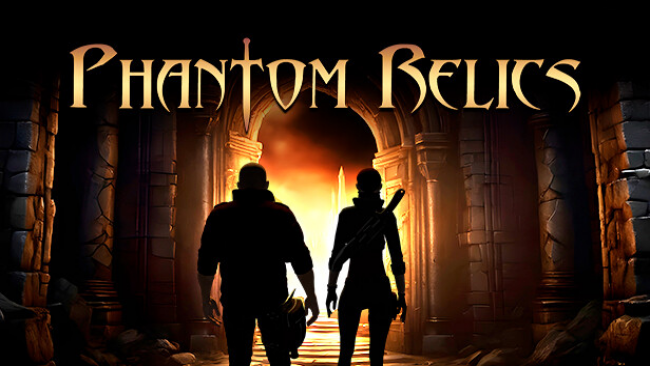
Installation Instructions
- Click the green button below to be redirected to UploadHaven.com.
- Wait 15 seconds, then click on the “free download” button. Allow the file transfer to complete (note that speeds may be slower with the free plan; upgrading to UploadHaven Pro will increase speeds).
- Once the transfer is complete, right-click the .zip file and select “Extract to Phantom Relics” (To do this you must have 7-Zip, which you can get here).
- Open the folder that you just extracted and run the game as administrator.
- Enjoy the game! If you encounter any missing DLL errors, check the Redist or _CommonRedist folder and install all necessary programs.
Download Links
Download the full version of the game using the links below.
Please request a link repair in the Link Repair Section!
🛠 Easy Setup Guide
- Check for missing DLL files: Navigate to the
_Redistor_CommonRedistfolder in the game directory and install DirectX, Vcredist, and other dependencies. - Use 7-Zip to extract files: If you receive a “file corrupted” error, re-download and extract again.
- Run as Administrator: Right-click the game’s executable file and select “Run as Administrator” to avoid save issues.
💡 Helpful Tips
- Need installation help? Read our full FAQ & Troubleshooting Guide.
- Antivirus False Positives: Temporarily pause your antivirus software during extraction to prevent it from mistakenly blocking game files.
- Update GPU Drivers: For better performance, update your NVIDIA drivers or AMD drivers.
- Game won’t launch? Try compatibility mode or install missing DirectX updates.
- Still getting errors? Some games require updated Visual C++ Redistributables. Download the All-in-One VC Redist Package and install all versions.
❓ Need More Help?
Visit our FAQ page for solutions to frequently asked questions and common issues.
System Requirements
- OS: Windows 10
- Processor: Intel Core i5-4430 / AMD FX-6300
- Memory: 4 GB RAM
- Graphics: GeForce GTX 850 or equivalent
- DirectX: Version 11
- Storage: 3 GB available space
- Sound Card: DirectX compatible
Screenshots

















