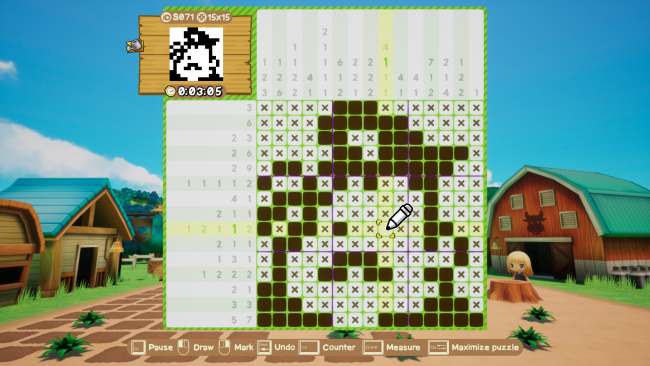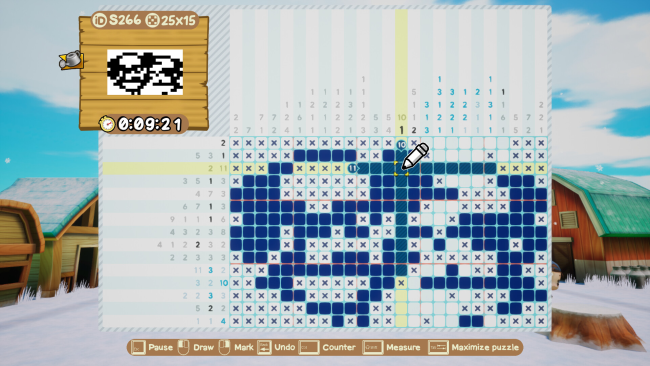Game Overview
The critically acclaimed Piczle series presents Piczle Cross: Story of Seasons; addictive nonogram logic-puzzles celebrating the beloved farm life game series. Enjoy the bucolic charm of Story of Seasons while relaxing and exercising your brain with classic logic-puzzles. All your favourite villagers and bachelors, tools and crops, animals and upgrades in nonogram form will provide you with countless hours of puzzling! With 350 puzzles featuring a wealth of different Story of Seasons mainstays you’ll have a veritable pasture-full of puzzling pleasure! As you clear puzzles the seasons progress, your farm expands, livestock appears and crops grow. 5 unlockable collage puzzles celebrate Story of Seasons’ festivals by combining dozens of puzzles into a bigger picture. True to the Piczle series, Piczle Cross; Story of Seasons provides the most feature-rich and option-abundant experience available to cater the puzzling experience to your exact liking. From hiding away the timer to correcting your mistakes, from choosing the puzzles’ themes to managing how completed clues are marked off, you can play exactly how you want. There is no wrong way to play! Clearing specific puzzles will unlock entries in the in-game 100+ page almanac that celebrates all your favourite characters and critters from the Story of Seasons games. Keep an eye on your progress with detailed statistics and achievements. Replay puzzles to improve your time, or to hone your skills without using helpful gameplay options.

Installation Instructions
- Click the green button below to be redirected to UploadHaven.com.
- Wait 15 seconds, then click on the “free download” button. Allow the file transfer to complete (note that speeds may be slower with the free plan; upgrading to UploadHaven Pro will increase speeds).
- Once the transfer is complete, right-click the .zip file and select “Extract to Piczle Cross: Story Of Seasons” (To do this you must have 7-Zip, which you can get here).
- Open the folder that you just extracted and run the game as administrator.
- Enjoy the game! If you encounter any missing DLL errors, check the Redist or _CommonRedist folder and install all necessary programs.
Download Links
Download the full version of the game using the links below.
⚠️ File is down due to server issues.
Please request a link repair in the Link Repair Section!
Please request a link repair in the Link Repair Section!
🛠 Easy Setup Guide
- Check for missing DLL files: Navigate to the
_Redistor_CommonRedistfolder in the game directory and install DirectX, Vcredist, and other dependencies. - Use 7-Zip to extract files: If you receive a “file corrupted” error, re-download and extract again.
- Run as Administrator: Right-click the game’s executable file and select “Run as Administrator” to avoid save issues.
💡 Helpful Tips
- Need installation help? Read our full FAQ & Troubleshooting Guide.
- Antivirus False Positives: Temporarily pause your antivirus software during extraction to prevent it from mistakenly blocking game files.
- Update GPU Drivers: For better performance, update your NVIDIA drivers or AMD drivers.
- Game won’t launch? Try compatibility mode or install missing DirectX updates.
- Still getting errors? Some games require updated Visual C++ Redistributables. Download the All-in-One VC Redist Package and install all versions.
❓ Need More Help?
Visit our FAQ page for solutions to frequently asked questions and common issues.
System Requirements
- OS: Windows 10
- Processor: 3.6GHz
- Memory: 4 GB RAM
- Graphics: NVIDIA Geforce GTX 1650
- DirectX: Version 11
- Storage: 1 GB available space
Screenshots