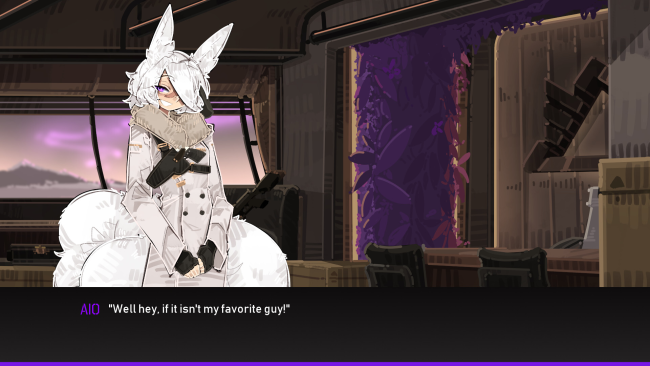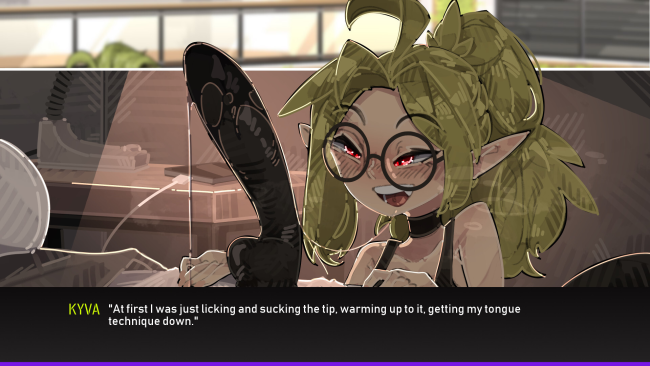Game Overview
Take on the role of a new recruit (and stress-relief) joining the famous Manticore International Private Military Company as you quickly discover that the intentions of your new monster girl colleagues are anything but professional!
From everyone’s favorite sweet company fox-mom Aio, to the bratty Shizu who puts the ‘aggravated’ in ‘aggravated assault with a deadly weapon’; you’ve got two unique flavors of Kitsune sisters to enjoy!
Or if eccentric intelligence is more your style, feel free to interact with Kyva the boozy but brilliant in-house chemist! Hope you like experimenting!
Finally, few are as cold as Adelaide the ice-wielding close quarters combatant elf! She’s not easily impressed, rarely amused, but has a sizable submissive streak if you know how to find it…
Featuring over eighteen interactive, uncensored, multi-artwork sex scenes! All of which are fully voiced by a Legendary roster of NSFW Voice actors such as OpaluVA, MidnightDatura, Chloe Angel, and @Shennychwan! Dialogues full of dark comedy, saucy sluttiness, and fascinating insights into the fractured world PMC Promiscuity takes place in: all of which are fully voice, including additional guest voices from CinderDryad, Daltos, and Gianni Matragrano!
Do you have what it takes to satisfy these insatiable mercenaries?

Installation Instructions
- Click the green button below to be redirected to UploadHaven.com.
- Wait 15 seconds, then click on the “free download” button. Allow the file transfer to complete (note that speeds may be slower with the free plan; upgrading to UploadHaven Pro will increase speeds).
- Once the transfer is complete, right-click the .zip file and select “Extract to PMC Promiscuity” (To do this you must have 7-Zip, which you can get here).
- Open the folder that you just extracted and run the game as administrator.
- Enjoy the game! If you encounter any missing DLL errors, check the Redist or _CommonRedist folder and install all necessary programs.
Download Links
Download the full version of the game using the links below.
🛠 Easy Setup Guide
- Check for missing DLL files: Navigate to the
_Redistor_CommonRedistfolder in the game directory and install DirectX, Vcredist, and other dependencies. - Use 7-Zip to extract files: If you receive a “file corrupted” error, re-download and extract again.
- Run as Administrator: Right-click the game’s executable file and select “Run as Administrator” to avoid save issues.
💡 Helpful Tips
- Need installation help? Read our full FAQ & Troubleshooting Guide.
- Antivirus False Positives: Temporarily pause your antivirus software during extraction to prevent it from mistakenly blocking game files.
- Update GPU Drivers: For better performance, update your NVIDIA drivers or AMD drivers.
- Game won’t launch? Try compatibility mode or install missing DirectX updates.
- Still getting errors? Some games require updated Visual C++ Redistributables. Download the All-in-One VC Redist Package and install all versions.
❓ Need More Help?
Visit our FAQ page for solutions to frequently asked questions and common issues.
System Requirements
- OS: Windows 10
- Processor: Intel Core i3
- Memory: 2 GB RAM
- Graphics: NVIDIA GeForce GTX 560
- Storage: 500 MB available space
- VR Support: N/A
Screenshots