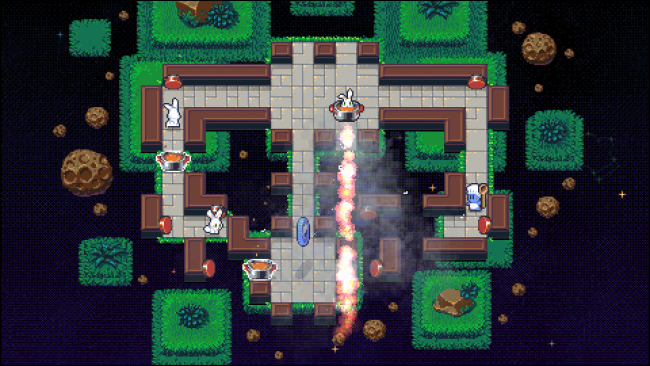Game Overview
Get your super spoons ready and whack those crazy rabbits into saucepans to free the space chefs – but think fast or the bunnies will attack! Featuring bite-sized pick-up-and-play action, fast-paced whack-a-rabbit gameplay, scintillating puzzles, super-sized boss fights, juicy pixel graphics and a sizzling soundtrack, RADICAL RABBIT STEW is a hare-raising action-arcade game perfect for new players and 16-bit retro fans alike.
- Scintillating Puzzles – Sink your teeth into puzzles and challenges with a range of rabbit foes, and acquire gameplay-altering spoons that keep puzzles fresh and fun.
- Super-Sized Boss Fights – Face off against unique bosses, each requiring different tactics to conquer. Whether it’s using enemy rabbits as ammunition or dodging incoming trains and smacking the drivers out, be prepared to think creatively to defeat each one.
- Seasoned Couch Multiplayer – Hop onto the couch to face off against friends in a competitive yet light-hearted multiplayer mode.
- Sizzling Pick-Up-And-Play Action – Enjoy a mixture of expansive, side-scrolling levels and shorter, single-screen layouts, and have the freedom to hop in for bite-sized sessions or defeat those rascally rabbits entire worlds at a time.
- Sumptuous Arcade Art Style – Fun and vibrant pixel graphics that simultaneously complement and pay homage to the well-loved arcade genre.

Installation Instructions
- Click the green button below to be redirected to UploadHaven.com.
- Wait 15 seconds, then click on the “free download” button. Allow the file transfer to complete (note that speeds may be slower with the free plan; upgrading to UploadHaven Pro will increase speeds).
- Once the transfer is complete, right-click the .zip file and select “Extract to Radical Rabbit Stew” (To do this you must have 7-Zip, which you can get here).
- Open the folder that you just extracted and run the game as administrator.
- Enjoy the game! If you encounter any missing DLL errors, check the Redist or _CommonRedist folder and install all necessary programs.
Download Links
Download the full version of the game using the links below.
🛠 Easy Setup Guide
- Check for missing DLL files: Navigate to the
_Redistor_CommonRedistfolder in the game directory and install DirectX, Vcredist, and other dependencies. - Use 7-Zip to extract files: If you receive a “file corrupted” error, re-download and extract again.
- Run as Administrator: Right-click the game’s executable file and select “Run as Administrator” to avoid save issues.
💡 Helpful Tips
- Need installation help? Read our full FAQ & Troubleshooting Guide.
- Antivirus False Positives: Temporarily pause your antivirus software during extraction to prevent it from mistakenly blocking game files.
- Update GPU Drivers: For better performance, update your NVIDIA drivers or AMD drivers.
- Game won’t launch? Try compatibility mode or install missing DirectX updates.
- Still getting errors? Some games require updated Visual C++ Redistributables. Download the All-in-One VC Redist Package and install all versions.
❓ Need More Help?
Visit our FAQ page for solutions to frequently asked questions and common issues.
System Requirements
- OS *: Windows 7
- Processor: Intel Core i5, 2.27 GHz
- Memory: 4 GB RAM
- Graphics: GeForce GT 330M
- Storage: 250 MB available space
- Sound Card: N/A
Screenshots