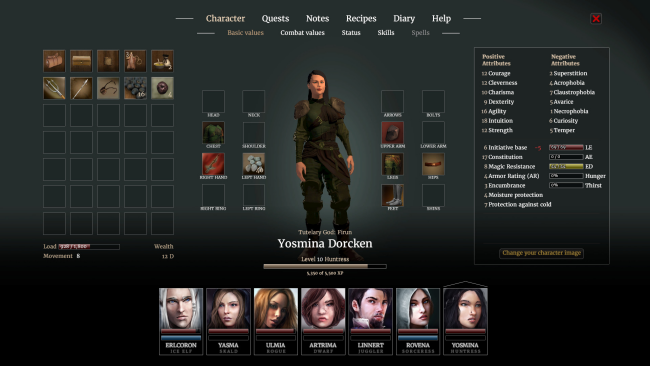Game Overview
The united orc tribes attempted to invade the region of Thorwal, but a group of valiant adventurers thwarted their plans during their previous quest. Now the orcs have regrouped and attacked other, more vulnerable areas – Lowangen is occupied and half the Svellt Valley lies in ashes. An elf ambassador summons the party to the city of Kvirasim. To unite the races of the elves and the dwarves in the struggle against a common enemy, they must recover an artifact known as the Salamander Stone.
Yet not all is as simple as it seems: As the party approaches an abandoned dwarven mine that may hold the answers to their questions, someone else makes it clear that not everyone in the country favors a cooperation between the two races.
Star Trail is a faithful remake of Realms of Arkania’s classic sequel. This hardcore RPG features dozens of talents and spells, distinct races and character classes as well as a challenging isometric turn-based combat system. Obey your orders and succeed in your quest to retrieve the Salamander stone – the peace between elves and dwarves depends on it!
KEY FEATURES:
- Hardcore RPG with isometric turn-based tactical fights
- Hand-crafted cities and dungeons to explore in first person view
- Master dozens of talents including fighting and magical skills
- Meet countless endearing characters within the lovingly detailed cities and villages
- Create your characters and manage your party
- Plan your extensive travels through the realm in detail
- Based on the TDE ruleset as a hybrid between v3 and v4

Installation Instructions
- Click the green button below to be redirected to UploadHaven.com.
- Wait 15 seconds, then click on the “free download” button. Allow the file transfer to complete (note that speeds may be slower with the free plan; upgrading to UploadHaven Pro will increase speeds).
- Once the transfer is complete, right-click the .zip file and select “Extract to Realms of Arkania: Star Trail” (To do this you must have 7-Zip, which you can get here).
- Open the folder that you just extracted and run the game as administrator.
- Enjoy the game! If you encounter any missing DLL errors, check the Redist or _CommonRedist folder and install all necessary programs.
Download Links
Download the full version of the game using the links below.
Please request a link repair in the Link Repair Section!
🛠 Easy Setup Guide
- Check for missing DLL files: Navigate to the
_Redistor_CommonRedistfolder in the game directory and install DirectX, Vcredist, and other dependencies. - Use 7-Zip to extract files: If you receive a “file corrupted” error, re-download and extract again.
- Run as Administrator: Right-click the game’s executable file and select “Run as Administrator” to avoid save issues.
💡 Helpful Tips
- Need installation help? Read our full FAQ & Troubleshooting Guide.
- Antivirus False Positives: Temporarily pause your antivirus software during extraction to prevent it from mistakenly blocking game files.
- Update GPU Drivers: For better performance, update your NVIDIA drivers or AMD drivers.
- Game won’t launch? Try compatibility mode or install missing DirectX updates.
- Still getting errors? Some games require updated Visual C++ Redistributables. Download the All-in-One VC Redist Package and install all versions.
❓ Need More Help?
Visit our FAQ page for solutions to frequently asked questions and common issues.
System Requirements
- OS *: Windows 7, 8, 10
- Processor: Intel Core2Duo / AMD X2, min. 2.4 GHZ
- Memory: 4 GB RAM
- Graphics: Nvidia Geforce GTX 560 / AMD Radeon 7850, min. 2GB VRAM
- Storage: 10 GB available space
Screenshots