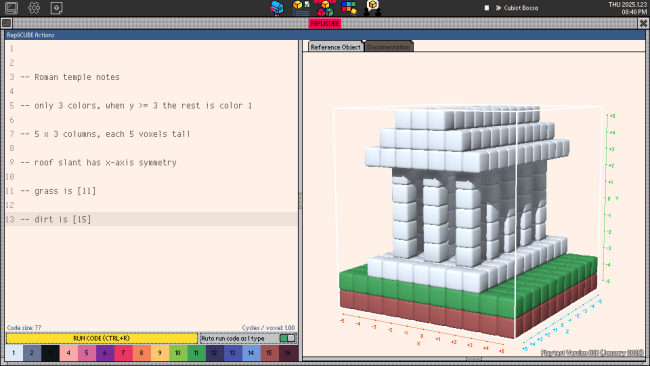Game Overview
Replicube is an open-ended programming puzzle game/toy about writing code to replicate 3D voxel-based objects.
- SOLVE PUZZLES: The main content of the game involves trying to match a reference object by working out code that will replicate it. There is no “right answer”, if your code produces the same object, it’s correct!
- PLAY AROUND: You can always open the voxel tool in “free edit” mode and just play around, making whatever you want. In addition to the main 3D voxel editor, there is also a bonus 2D image editor for writing code to generate 2D images and GIF animations. You can even save your image creation as the background image in the “OS” interface of the game!
- JOIN THE COMMUNITY: Every puzzle has 2 leaderboards, measuring source code size, and execution efficiency. Often optimizing for one will be at the expense of the other. If you enjoy trying to squeeze a bit more out of your code, the leaderboards are waiting! There is also an in-game online forum where players can share their own voxel creations, and even challenge other players to try to recreate them, all presented in an old-school online forum wrapper.
- EXPORT YOUR CREATIONS: Generated 3D voxel objects can be exported into common formats to bringing into other 3D creation tools. Generated 2D images and animations can also be exported as png or gif for sharing online.
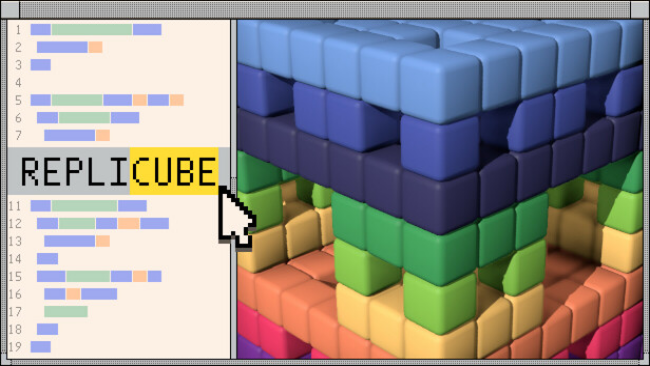
Installation Instructions
- Click the green button below to be redirected to UploadHaven.com.
- Wait 15 seconds, then click on the “free download” button. Allow the file transfer to complete (note that speeds may be slower with the free plan; upgrading to UploadHaven Pro will increase speeds).
- Once the transfer is complete, right-click the .zip file and select “Extract to Replicube” (To do this you must have 7-Zip, which you can get here).
- Open the folder that you just extracted and run the game as administrator.
- Enjoy the game! If you encounter any missing DLL errors, check the Redist or _CommonRedist folder and install all necessary programs.
Download Links
Download the full version of the game using the links below.
🛠 Easy Setup Guide
- Check for missing DLL files: Navigate to the
_Redistor_CommonRedistfolder in the game directory and install DirectX, Vcredist, and other dependencies. - Use 7-Zip to extract files: If you receive a “file corrupted” error, re-download and extract again.
- Run as Administrator: Right-click the game’s executable file and select “Run as Administrator” to avoid save issues.
💡 Helpful Tips
- Need installation help? Read our full FAQ & Troubleshooting Guide.
- Antivirus False Positives: Temporarily pause your antivirus software during extraction to prevent it from mistakenly blocking game files.
- Update GPU Drivers: For better performance, update your NVIDIA drivers or AMD drivers.
- Game won’t launch? Try compatibility mode or install missing DirectX updates.
- Still getting errors? Some games require updated Visual C++ Redistributables. Download the All-in-One VC Redist Package and install all versions.
❓ Need More Help?
Visit our FAQ page for solutions to frequently asked questions and common issues.
System Requirements
- Requires a 64-bit processor and operating system
- OS *: Windows 7 or newer
- Processor: x86_32 CPU with SSE2 instructions, x86_64 CPU
- Memory: 4 GB RAM
- Graphics: integrated graphics with full Vulkan 1.0 support
- Storage: 300 MB available space
Screenshots