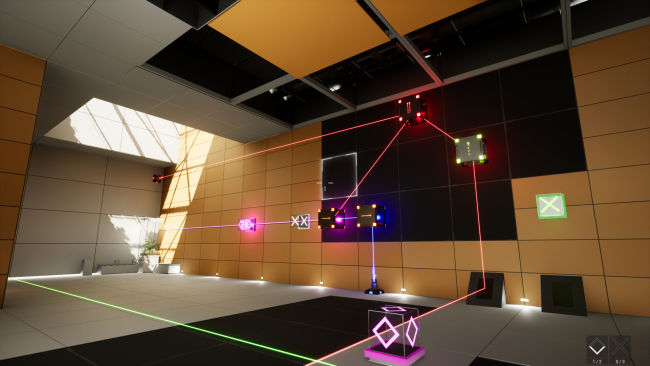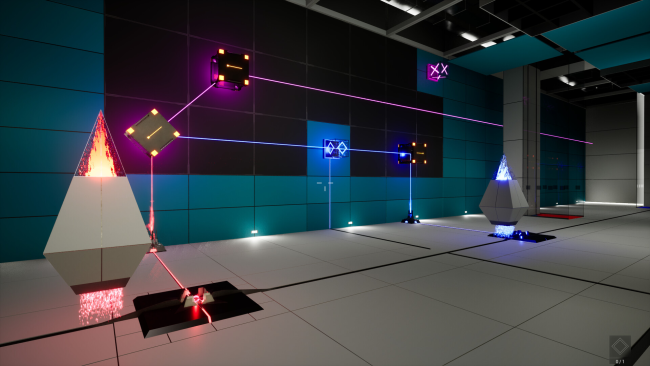Game Overview
ReThink 3.5 is one of the first person puzzle games I made during the pandemic time, but could not release for a variety of reasons. I rebuilt the game in Unreal Engine 5, so that all the content that was in the game will not be wasted and is accessible to those who want to play through it. This also allows the game to utilize and benefit from all the other improvements that were made for the newer games, resulting in a better experience.
As the Name implies, the game fits between ReThink 3 and 4 in terms of how the puzzles are designed, but it also comes with its own unique feature that is not in the newer games (yet). Content wise, there are more than 40 puzzles in the game, all built around the utilization of lasers and logic. On the technical side of things, the game comes with improved performance over the previously released ReThink games. Especially slower CPUs and Graphics cards should benefit from this*, while players with faster hardware also should see improved performance.
Graphically, the games peaceful setting looks great on highest settings, while still looking like the older games (ReThink 1-3) on lower settings – retaining its compatibility with older hardware. (In fact, the rebuilt game runs a lot better than the original one would have.)
*System requirements and the engines driver requirements still apply.
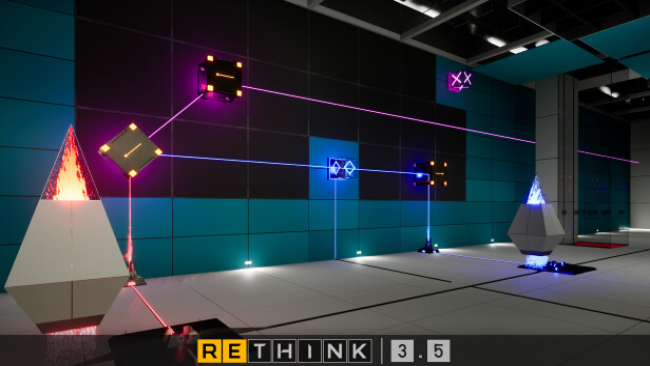
Installation Instructions
- Click the green button below to be redirected to UploadHaven.com.
- Wait 15 seconds, then click on the “free download” button. Allow the file transfer to complete (note that speeds may be slower with the free plan; upgrading to UploadHaven Pro will increase speeds).
- Once the transfer is complete, right-click the .zip file and select “Extract to ReThink 3.5” (To do this you must have 7-Zip, which you can get here).
- Open the folder that you just extracted and run the game as administrator.
- Enjoy the game! If you encounter any missing DLL errors, check the Redist or _CommonRedist folder and install all necessary programs.
Download Links
Download the full version of the game using the links below.
🛠 Easy Setup Guide
- Check for missing DLL files: Navigate to the
_Redistor_CommonRedistfolder in the game directory and install DirectX, Vcredist, and other dependencies. - Use 7-Zip to extract files: If you receive a “file corrupted” error, re-download and extract again.
- Run as Administrator: Right-click the game’s executable file and select “Run as Administrator” to avoid save issues.
💡 Helpful Tips
- Need installation help? Read our full FAQ & Troubleshooting Guide.
- Antivirus False Positives: Temporarily pause your antivirus software during extraction to prevent it from mistakenly blocking game files.
- Update GPU Drivers: For better performance, update your NVIDIA drivers or AMD drivers.
- Game won’t launch? Try compatibility mode or install missing DirectX updates.
- Still getting errors? Some games require updated Visual C++ Redistributables. Download the All-in-One VC Redist Package and install all versions.
❓ Need More Help?
Visit our FAQ page for solutions to frequently asked questions and common issues.
System Requirements
- Requires a 64-bit processor and operating system
- OS: Windows 10 or newer
- Processor: AMD Phenom / Intel Pentium
- Memory: 4 GB RAM
- Graphics: AMD RX 470 / nvidia GTX 1060
- Storage: 6600 MB available space
- Additional Notes: The game will not run on Windows 7 and/or DirectX 11.
Screenshots