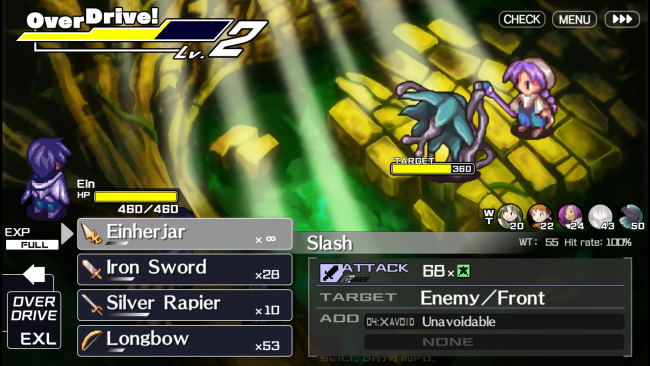Game Overview
Equipped with various additional convenient functions, the ease of play has been improved! It’s full of elements that will satisfy everyone from first-time players to experienced players!At the behest of Hector, who is one of the Seven Magi, the Grim Angel Ein and his familiar, Rose, along with another Grim Angel named Ledah, all head to Riviera, an island floating in Asgard. On the way, Ursula, the guardian of the Riviera, appears and is thwarted by the Grim Angels’ intrusion. Ein, whose memories were sealed by Ursula’s attack, wakes up in Elendia, where the spirits live…
Game Features:
- Easy-to-operate field exploration!
- A unique battle system where your skills are determined by the items you own!
- Who are your close comrades? A favorability system that changes depending on your choices!
- More than 90 illustrations to liven up events!
Remastered Additional Elements:
- BGM change function with 5 types of sound sources!
- Play mode with up to 5x speed!
- Event skip function!
- All illustrations are available in HD!
- Reliable auto save function!
- Ease of play greatly improved by difficulty level and mode selection!
- Boost function that allows you to quickly learn skills!
- Improved user-friendly interface!
- Function to switch voices between Japanese and English!
User-friendliness has also been further improved in the Steam version!

Installation Instructions
- Click the green button below to be redirected to UploadHaven.com.
- Wait 15 seconds, then click on the “free download” button. Allow the file transfer to complete (note that speeds may be slower with the free plan; upgrading to UploadHaven Pro will increase speeds).
- Once the transfer is complete, right-click the .zip file and select “Extract to Riviera: The Promised Land” (To do this you must have 7-Zip, which you can get here).
- Open the folder that you just extracted and run the game as administrator.
- Enjoy the game! If you encounter any missing DLL errors, check the Redist or _CommonRedist folder and install all necessary programs.
Download Links
Download the full version of the game using the links below.
🛠 Easy Setup Guide
- Check for missing DLL files: Navigate to the
_Redistor_CommonRedistfolder in the game directory and install DirectX, Vcredist, and other dependencies. - Use 7-Zip to extract files: If you receive a “file corrupted” error, re-download and extract again.
- Run as Administrator: Right-click the game’s executable file and select “Run as Administrator” to avoid save issues.
💡 Helpful Tips
- Need installation help? Read our full FAQ & Troubleshooting Guide.
- Antivirus False Positives: Temporarily pause your antivirus software during extraction to prevent it from mistakenly blocking game files.
- Update GPU Drivers: For better performance, update your NVIDIA drivers or AMD drivers.
- Game won’t launch? Try compatibility mode or install missing DirectX updates.
- Still getting errors? Some games require updated Visual C++ Redistributables. Download the All-in-One VC Redist Package and install all versions.
❓ Need More Help?
Visit our FAQ page for solutions to frequently asked questions and common issues.
System Requirements
- Requires a 64-bit processor and operating system
- OS: Windows10 64bit
- Memory: 2 GB RAM
- DirectX: Version 12
- Storage: 700 MB available space
Screenshots