Game Overview
The celebrated RPG classic comes west for the first time! Developed by industry veterans including the legendary developer Akitoshi Kawazu, Romancing SaGa™ 3 was originally released in Japan in 1995. This HD remaster of the legendary RPG masterpiece introduces optimized graphics, a new dungeon to explore, new scenarios and a new game+ function. Select one of the 8 unique protagonists and embark on an epic adventure defined by your own choices! Once every 300 years, the Rise of Morastrum—an event where the dark star blocks out the sun—threatens the very existence of our world. All born in that year are doomed to perish before its end. Whether man or beast, none have a chance at survival. However, there came a time when a sole child did survive. He was entranced by the power of death, using it to conquer the world. He came to be known as the Archfiend. Yet one day, he simply vanished. Another 300 years passed, and again a child defied fate. She did not give in to the same powers that controlled the Archfiend, and came to be known as the Matriarch. It has been nearly two decades since the previous rising of Morastrum, and 300-odd years since the appearance of the Matriarch. Humanity now stands at the fulcrum between hope and despair. Will there be another child of destiny? Will the child be righteous, evil, or another force that the world cannot fathom?
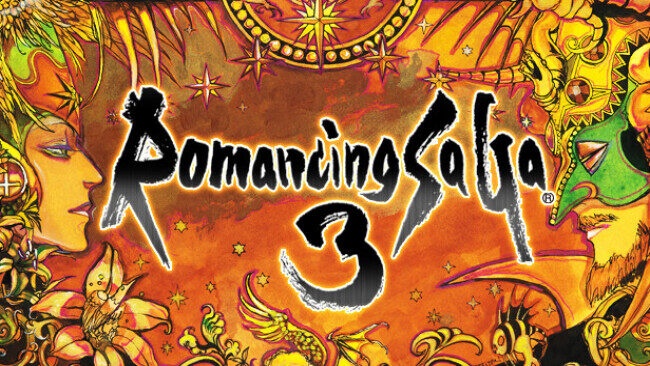
Installation Instructions
- Click the green button below to be redirected to UploadHaven.com.
- Wait 15 seconds, then click on the “free download” button. Allow the file transfer to complete (note that speeds may be slower with the free plan; upgrading to UploadHaven Pro will increase speeds).
- Once the transfer is complete, right-click the .zip file and select “Extract to Romancing SaGa 3” (To do this you must have 7-Zip, which you can get here).
- Open the folder that you just extracted and run the game as administrator.
- Enjoy the game! If you encounter any missing DLL errors, check the Redist or _CommonRedist folder and install all necessary programs.
Download Links
Download the full version of the game using the links below.
🛠 Easy Setup Guide
- Check for missing DLL files: Navigate to the
_Redistor_CommonRedistfolder in the game directory and install DirectX, Vcredist, and other dependencies. - Use 7-Zip to extract files: If you receive a “file corrupted” error, re-download and extract again.
- Run as Administrator: Right-click the game’s executable file and select “Run as Administrator” to avoid save issues.
💡 Helpful Tips
- Need installation help? Read our full FAQ & Troubleshooting Guide.
- Antivirus False Positives: Temporarily pause your antivirus software during extraction to prevent it from mistakenly blocking game files.
- Update GPU Drivers: For better performance, update your NVIDIA drivers or AMD drivers.
- Game won’t launch? Try compatibility mode or install missing DirectX updates.
- Still getting errors? Some games require updated Visual C++ Redistributables. Download the All-in-One VC Redist Package and install all versions.
❓ Need More Help?
Visit our FAQ page for solutions to frequently asked questions and common issues.
System Requirements
- Requires a 64-bit processor and operating system
- OS: Windows® 7 SP1 / 8.1 / 10 64-bit
- Processor: AMD A-Series 2.0GHz / Intel® Core™ i3 2.0GHz
- Memory: 4 GB RAM
- Graphics: AMD Radeon™ R7 Graphics (APU) Intel® HD Graphics 3000
- DirectX: Version 11
- Storage: 2 GB available space
Screenshots

















