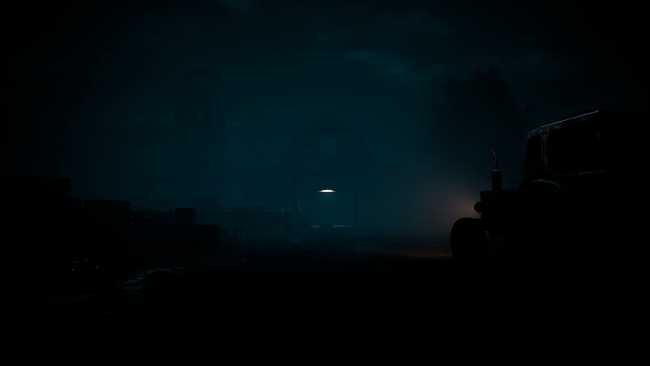Game Overview
“Rose and Cross” is a short psychological horror in the genre of “walking simulator”.
On the outskirts of a small town stands an abandoned farm, surrounded by endless cornfields. The townspeople tell terrible legends that this farm was once inhabited by a sect practicing dark rites, and that these cornfields were sown with blood and fear. The main character, obsessed with studying various sects and occult movements, goes, according to rumors, to the abandoned farm where he hopes to find what he loves so much…
ATTENTION: Some individuals may experience seizures when exposed to flashes of light and flashing images, even if they have never been diagnosed with epilepsy. The game contains scenes of violence and murder that may negatively affect the psyche. Certain elements may not be suitable for all age groups. It is advised to reasonably limit the audience for the game. All coincidences are random and have no connection to reality. It is recommended to use headphones for full immersion in the game.
Game features:
- “Walking Simulator” genre;
- The game is made on the Unreal Engine 5;
- Tense atmosphere;
- Explore an abandoned house;

Installation Instructions
- Click the green button below to be redirected to UploadHaven.com.
- Wait 15 seconds, then click on the “free download” button. Allow the file transfer to complete (note that speeds may be slower with the free plan; upgrading to UploadHaven Pro will increase speeds).
- Once the transfer is complete, right-click the .zip file and select “Extract to Rose and Cross” (To do this you must have 7-Zip, which you can get here).
- Open the folder that you just extracted and run the game as administrator.
- Enjoy the game! If you encounter any missing DLL errors, check the Redist or _CommonRedist folder and install all necessary programs.
Download Links
Download the full version of the game using the links below.
🛠 Easy Setup Guide
- Check for missing DLL files: Navigate to the
_Redistor_CommonRedistfolder in the game directory and install DirectX, Vcredist, and other dependencies. - Use 7-Zip to extract files: If you receive a “file corrupted” error, re-download and extract again.
- Run as Administrator: Right-click the game’s executable file and select “Run as Administrator” to avoid save issues.
💡 Helpful Tips
- Need installation help? Read our full FAQ & Troubleshooting Guide.
- Antivirus False Positives: Temporarily pause your antivirus software during extraction to prevent it from mistakenly blocking game files.
- Update GPU Drivers: For better performance, update your NVIDIA drivers or AMD drivers.
- Game won’t launch? Try compatibility mode or install missing DirectX updates.
- Still getting errors? Some games require updated Visual C++ Redistributables. Download the All-in-One VC Redist Package and install all versions.
❓ Need More Help?
Visit our FAQ page for solutions to frequently asked questions and common issues.
System Requirements
- OS: WINDOWS 10, 11 (64-BIT Required)
- Processor: Intel® Core™ i5-3470 or AMD Ryzen™ 3 1200
- Memory: 8 GB RAM
- Graphics: NVIDIA® GeForce® GTX 760 2GB / AMD Radeon R9 280 3GB
- DirectX: Version 12
- Storage: 3 GB available space
Screenshots