Game Overview
The Celestial Collapse—a calamity caused by a colossal object crashing into the eastern lands known as Azuma. The devastating impact sent fragments of terrain to the skies above and the seas below. With the earth shattered, the power provided by the runes ceased to flow. The gods of nature vanished soon after. Mountains crumbled and fields withered, leaving the people with nothing…not even hope. You awaken, startled by a dream of dueling dragons. You don’t remember how or why, but a voice resonates within you.
“Accept the power of an Earth Dancer. Use this power to save the land.”
Experience Rune Factory reimagined! Guardians of Azuma is an all-new adventure that takes place in the never-before-seen eastern country of Azuma. Embrace your Earth Dancer powers and fight against the corruption spreading throughout Azuma to bring hope back to this once-prosperous land.
- Bold New Abilities and Weapons: As an Earth Dancer, use the power of dance, sacred treasures, and fresh weapons like the Bow and Talisman to purify the land, your farms, and undo the Blight’s damage.
- It Takes a Village: Don’t just mind the farm—rebuild entire villages! Construct and place buildings, enticing people to return to the villages and contribute. Revive the gods to bring vitality and valuable resources back to the plagued lands.
- Your Fantasy Japanese Life: Experience beautiful Japanese-inspired character designs and aesthetics—from festivals, events, and monsters. Explore Azuma’s natural landscapes and its seasonal-themed locales steeped in tradition.
- Classic Romance and Relationships: Choose between male and female protagonists, then befriend or romance any of the eligible candidates in fully voiced scenarios. Recruit these new friends to aid you in battle, too!
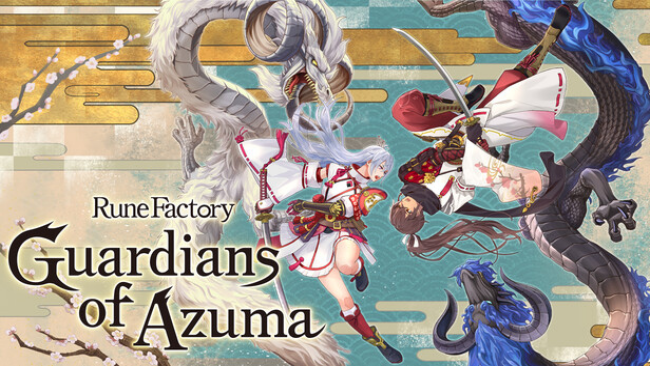
Installation Instructions
- Click the green button below to be redirected to UploadHaven.com.
- Wait 15 seconds, then click on the “free download” button. Allow the file transfer to complete (note that speeds may be slower with the free plan; upgrading to UploadHaven Pro will increase speeds).
- Once the transfer is complete, right-click the .zip file and select “Extract to Rune Factory: Guardians of Azuma” (To do this you must have 7-Zip, which you can get here).
- Open the folder that you just extracted and run the game as administrator.
- Enjoy the game! If you encounter any missing DLL errors, check the Redist or _CommonRedist folder and install all necessary programs.
Download Links
Download the full version of the game using the links below.
🛠 Easy Setup Guide
- Check for missing DLL files: Navigate to the
_Redistor_CommonRedistfolder in the game directory and install DirectX, Vcredist, and other dependencies. - Use 7-Zip to extract files: If you receive a “file corrupted” error, re-download and extract again.
- Run as Administrator: Right-click the game’s executable file and select “Run as Administrator” to avoid save issues.
💡 Helpful Tips
- Need installation help? Read our full FAQ & Troubleshooting Guide.
- Antivirus False Positives: Temporarily pause your antivirus software during extraction to prevent it from mistakenly blocking game files.
- Update GPU Drivers: For better performance, update your NVIDIA drivers or AMD drivers.
- Game won’t launch? Try compatibility mode or install missing DirectX updates.
- Still getting errors? Some games require updated Visual C++ Redistributables. Download the All-in-One VC Redist Package and install all versions.
❓ Need More Help?
Visit our FAQ page for solutions to frequently asked questions and common issues.
System Requirements
- OS: Windows 10 and 11
- Processor: Intel Core i5-10400
- Memory: 8 GB RAM
- Graphics: NVIDIA GeForce GTX 1650 SUPER
- DirectX: Version 11
- Storage: 20 GB available space
Screenshots

















