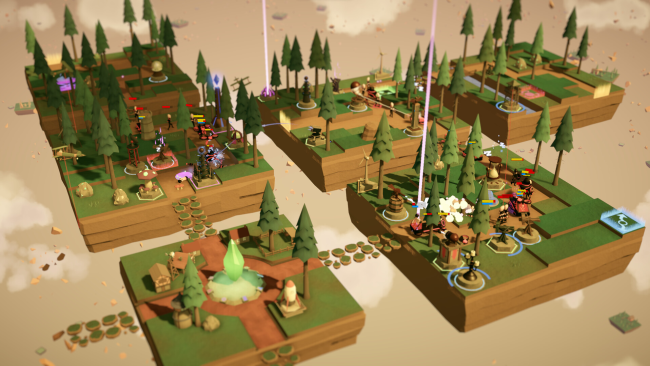Game Overview
- Strategize With Runes: Each tower has two rune traits. Pairing towers within the same rune trait grants them powerful bonuses. With 8 different rune traits, there are plenty of options to mix and match. Plan ahead to build the ultimate combo!
- Roguelike Elements: In Runeroots TD, no two runs are the same! The enemy path, resources, perks, and even the enemies you are facing are randomized. Learn your enemies weaknesses, and react by building the perfect defensive setup, or use your rune powers if you are in a bind!
- Choices Matter: There are a variety of upgrades you can pick throughout each run. Perks modify a specific tower type, items enhance a single tower, and Relics which are global modifiers drastically changing the way each run is played. Do you make one super tower? Or spread the perks across many different towers?
- Two Unique Game Modes:
- 1) Adventure Mode lets you chart your own course across 3 acts. After every 5 waves, you get to pick your next destination. Should you visit a rune monument to gain a rune power, or grab a treasure chest instead? Or visit the blacksmith and craft upgrades for your towers!
- 2) Mastery mode gives you a massive tech tree to progress through, constantly evolving your town’s technology so you can progress further and further! How many waves can you defeat?
- Rebuild Your Home: Level up your town as you play! The town evolves over time and unlocks new features to use on your next run.

Installation Instructions
- Click the green button below to be redirected to UploadHaven.com.
- Wait 15 seconds, then click on the “free download” button. Allow the file transfer to complete (note that speeds may be slower with the free plan; upgrading to UploadHaven Pro will increase speeds).
- Once the transfer is complete, right-click the .zip file and select “Extract to Runeroots TD” (To do this you must have 7-Zip, which you can get here).
- Open the folder that you just extracted and run the game as administrator.
- Enjoy the game! If you encounter any missing DLL errors, check the Redist or _CommonRedist folder and install all necessary programs.
Download Links
Download the full version of the game using the links below.
🛠 Easy Setup Guide
- Check for missing DLL files: Navigate to the
_Redistor_CommonRedistfolder in the game directory and install DirectX, Vcredist, and other dependencies. - Use 7-Zip to extract files: If you receive a “file corrupted” error, re-download and extract again.
- Run as Administrator: Right-click the game’s executable file and select “Run as Administrator” to avoid save issues.
💡 Helpful Tips
- Need installation help? Read our full FAQ & Troubleshooting Guide.
- Antivirus False Positives: Temporarily pause your antivirus software during extraction to prevent it from mistakenly blocking game files.
- Update GPU Drivers: For better performance, update your NVIDIA drivers or AMD drivers.
- Game won’t launch? Try compatibility mode or install missing DirectX updates.
- Still getting errors? Some games require updated Visual C++ Redistributables. Download the All-in-One VC Redist Package and install all versions.
❓ Need More Help?
Visit our FAQ page for solutions to frequently asked questions and common issues.
System Requirements
- OS: Windows 10 64-bit
- Processor: Intel i3 Skylake | AMD FX-6000
- Memory: 6 GB RAM MB RAM
- Graphics: AMD Radeon R7 260X | NVIDIA GeForce GTX 750 Ti
- Storage: 2 GB available space
Screenshots