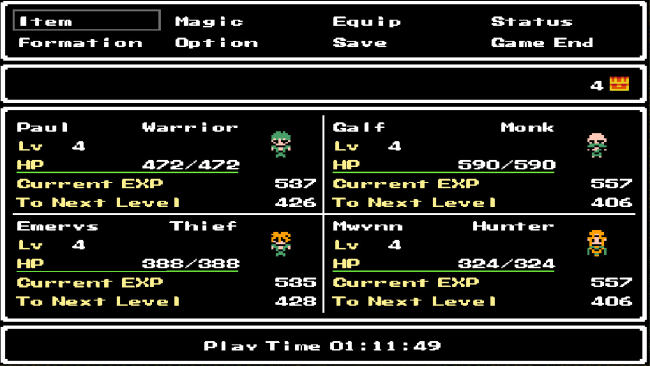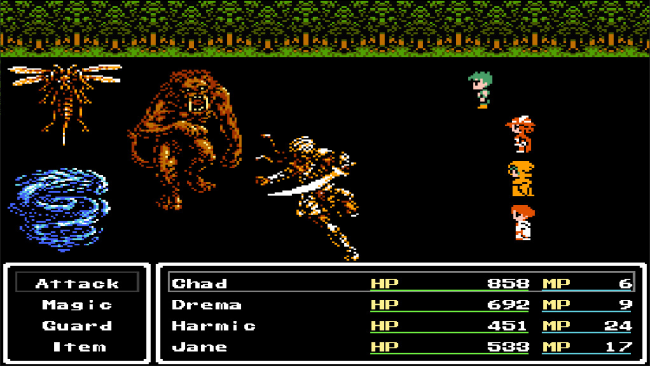Game Overview
The God of Dragons beckons you to Scarmonde.
Gather your most trusted and skilled companions, then brave The Depths to locate each of the Dragon God’s Sacred Treasures. Legends say paradise awaits the one who gathers all three, but will you and your band of adventurers be the first to have their wildest dreams become their new reality?
Before departing into The Depths below Scarmonde, you’re tasked with assigning each of your nameless companions a Class. There are 12 Classes to choose from, all designed after the classic Knights, Clerics, and Thieves we all know and love.
The Classes you’ll be able to mix-and-match to forge your ultimate team of adventurers is as follows:
- The Knight.
- The Warrior.
- The Cleric.
- The Mage.
- The Thief.
- The Monk.
- The Paladin.
- The Hunter.
- The Sage.
- The Duskar.
- The Bard.
- The Dancer.
In this retro-styled RPG adventure, you’re immediately thrust into the world and made to fight for your lives! Although the graphics may say otherwise, there’s many modern conveniences to aid you on the journey to acquiring all the Sacred Treasures.
This game is being made for anyone who just wants to jump right into a classical RPG experience without any of the thick layers of story and dialogue bogging them down. If you’re here, you’re here for the gameplay!

Installation Instructions
- Click the green button below to be redirected to UploadHaven.com.
- Wait 15 seconds, then click on the “free download” button. Allow the file transfer to complete (note that speeds may be slower with the free plan; upgrading to UploadHaven Pro will increase speeds).
- Once the transfer is complete, right-click the .zip file and select “Extract to Scarmonde” (To do this you must have 7-Zip, which you can get here).
- Open the folder that you just extracted and run the game as administrator.
- Enjoy the game! If you encounter any missing DLL errors, check the Redist or _CommonRedist folder and install all necessary programs.
Download Links
Download the full version of the game using the links below.
🛠 Easy Setup Guide
- Check for missing DLL files: Navigate to the
_Redistor_CommonRedistfolder in the game directory and install DirectX, Vcredist, and other dependencies. - Use 7-Zip to extract files: If you receive a “file corrupted” error, re-download and extract again.
- Run as Administrator: Right-click the game’s executable file and select “Run as Administrator” to avoid save issues.
💡 Helpful Tips
- Need installation help? Read our full FAQ & Troubleshooting Guide.
- Antivirus False Positives: Temporarily pause your antivirus software during extraction to prevent it from mistakenly blocking game files.
- Update GPU Drivers: For better performance, update your NVIDIA drivers or AMD drivers.
- Game won’t launch? Try compatibility mode or install missing DirectX updates.
- Still getting errors? Some games require updated Visual C++ Redistributables. Download the All-in-One VC Redist Package and install all versions.
❓ Need More Help?
Visit our FAQ page for solutions to frequently asked questions and common issues.
System Requirements
- OS *: Windows (7 or higher)
- Processor: Intel Core 2 Duo or better
- Memory: 2 GB RAM
- Graphics: DirectX 9/OpenGL 4.1 capable GPU
- Storage: 500 MB available space
- Sound Card: DirectSound-compatible sound card
Screenshots