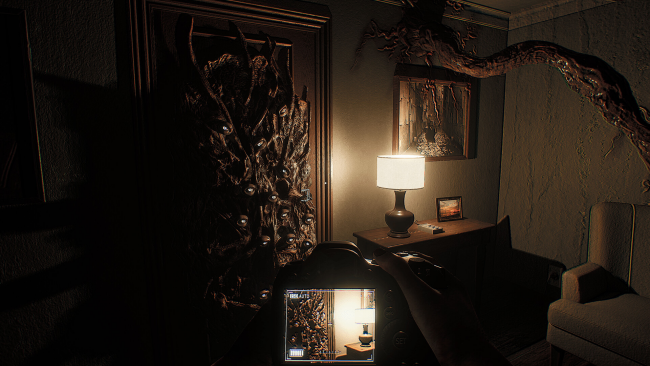Game Overview
SNAP SNAP is a first-person psychological horror game with an oppressive atmosphere and intense gameplay.
My good friend David, who works as a pathologist, called me that night. He was very excited and scared. A human body had just been brought to the morgue but he said that it was an unusual corpse. He recommended that I come as soon as possible if I wanted to be the first to receive materials for an article that could become a real sensation.
After 20 minutes I was already in the morgue and what I saw shocked me.
Returning home with the materials, I became a hostage in my own house, with a terrible creature prowling the corridors. The only salvation is a bright flash on the camera, which scares away the creature. I need to deal with all the closed doors and solve these damn riddles… No way in hell I’m gonna die. I must get out at any cost.
- Use your camera to escape the monster and solve some puzzles. Use the charge sparingly, as the battery may run out and while it is charging at the station… you are defenseless.
- Some puzzles vary and are randomly generated, so each playthrough will be slightly different.
- The game has four endings. Will you be able to open them all?
- Beautiful graphics, oppressive atmosphere and high-quality sound will help you fully immerse yourself in the terrifying world of SNAP SNAP.
- The game features machine translation into the following languages:
- French
- German
- Spanish
- Portuguese (Brazilian)
- Chinese (Simplified)
- Korean
- Polish
- Japanese
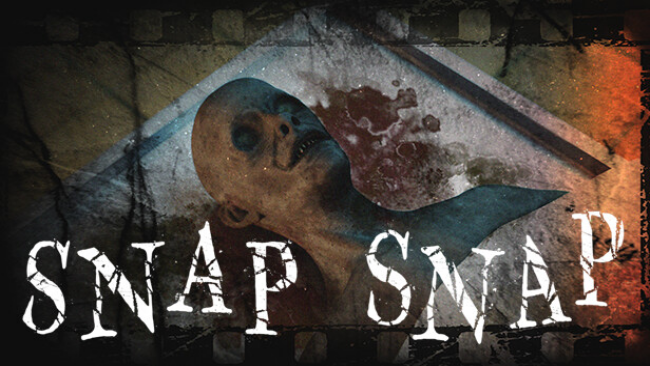
Installation Instructions
- Click the green button below to be redirected to UploadHaven.com.
- Wait 15 seconds, then click on the “free download” button. Allow the file transfer to complete (note that speeds may be slower with the free plan; upgrading to UploadHaven Pro will increase speeds).
- Once the transfer is complete, right-click the .zip file and select “Extract to SNAP SNAP” (To do this you must have 7-Zip, which you can get here).
- Open the folder that you just extracted and run the game as administrator.
- Enjoy the game! If you encounter any missing DLL errors, check the Redist or _CommonRedist folder and install all necessary programs.
Download Links
Download the full version of the game using the links below.
🛠 Easy Setup Guide
- Check for missing DLL files: Navigate to the
_Redistor_CommonRedistfolder in the game directory and install DirectX, Vcredist, and other dependencies. - Use 7-Zip to extract files: If you receive a “file corrupted” error, re-download and extract again.
- Run as Administrator: Right-click the game’s executable file and select “Run as Administrator” to avoid save issues.
💡 Helpful Tips
- Need installation help? Read our full FAQ & Troubleshooting Guide.
- Antivirus False Positives: Temporarily pause your antivirus software during extraction to prevent it from mistakenly blocking game files.
- Update GPU Drivers: For better performance, update your NVIDIA drivers or AMD drivers.
- Game won’t launch? Try compatibility mode or install missing DirectX updates.
- Still getting errors? Some games require updated Visual C++ Redistributables. Download the All-in-One VC Redist Package and install all versions.
❓ Need More Help?
Visit our FAQ page for solutions to frequently asked questions and common issues.
System Requirements
- Requires a 64-bit processor and operating system
- OS: WINDOWS® 10, 11 (64-bit)
- Processor: Intel® i5-3570K 3.4 GHz 4 Core™ / AMD FX-8350 8 3.5GHz 8 Core™
- Memory: 8 GB RAM
- Graphics: GeForce® GTX 1050 2GB / AMD Radeon R7 370 4GB
- DirectX: Version 12
- Storage: 5 GB available space
Screenshots