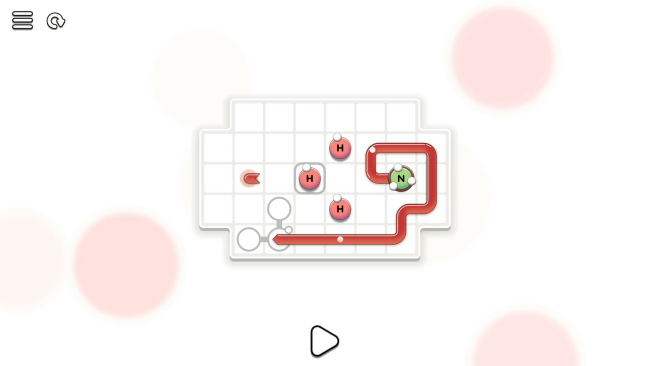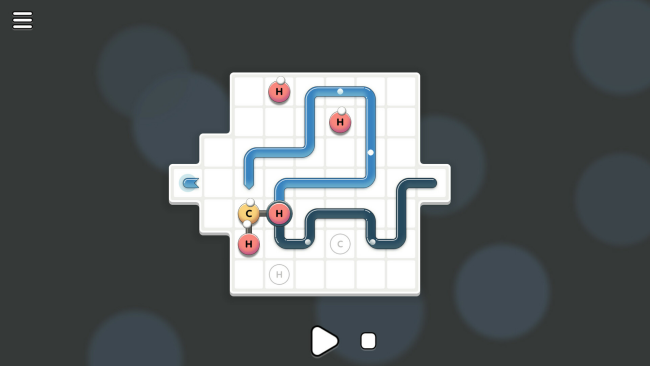Game Overview
Sokobond Express is a beautifully minimalist puzzle game that combines chemical bonds and puzzling pathfinding in novel ways.
Starting with only one atom to navigate can feel like a breeze, but don’t be fooled. As the game progresses and you learn new rules and mechanics, you’ll have to maneuver multiple molecules simultaneously on the same screen, staying on your toes and consistently reconsidering the space around you as the challenge level ratchets up. Experiment with various solutions and watch your plan inevitably combust as you must consistently rethink and reevaluate your path forward.
Thoughtfully curated and surprisingly deep, Sokobond Express takes the guesswork out of chemistry, letting you feel like a chemist without requiring any upfront chemistry knowledge. Immerse yourself in this delightful, mechanically intuitive, and elegant experience while getting lost in the art of rewarding puzzle solving.
- The minimalist mashup sequel to award-winning puzzle games Sokobond and Cosmic Express
- Ambient and relaxing soundtrack to provide zen-vibes while puzzle solving
- Created by up-and-coming puzzle designer Jose Hernandez, and published by renowned puzzle experts Draknek & Friends (A Monster’s Expedition, Bonfire Peaks)
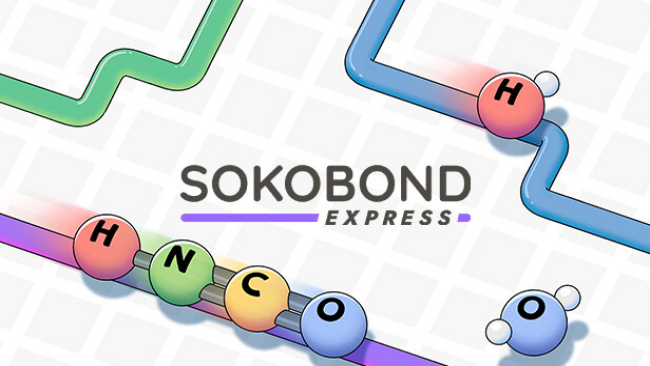
Installation Instructions
- Click the green button below to be redirected to UploadHaven.com.
- Wait 15 seconds, then click on the “free download” button. Allow the file transfer to complete (note that speeds may be slower with the free plan; upgrading to UploadHaven Pro will increase speeds).
- Once the transfer is complete, right-click the .zip file and select “Extract to Sokobond Express” (To do this you must have 7-Zip, which you can get here).
- Open the folder that you just extracted and run the game as administrator.
- Enjoy the game! If you encounter any missing DLL errors, check the Redist or _CommonRedist folder and install all necessary programs.
Download Links
Download the full version of the game using the links below.
🛠 Easy Setup Guide
- Check for missing DLL files: Navigate to the
_Redistor_CommonRedistfolder in the game directory and install DirectX, Vcredist, and other dependencies. - Use 7-Zip to extract files: If you receive a “file corrupted” error, re-download and extract again.
- Run as Administrator: Right-click the game’s executable file and select “Run as Administrator” to avoid save issues.
💡 Helpful Tips
- Need installation help? Read our full FAQ & Troubleshooting Guide.
- Antivirus False Positives: Temporarily pause your antivirus software during extraction to prevent it from mistakenly blocking game files.
- Update GPU Drivers: For better performance, update your NVIDIA drivers or AMD drivers.
- Game won’t launch? Try compatibility mode or install missing DirectX updates.
- Still getting errors? Some games require updated Visual C++ Redistributables. Download the All-in-One VC Redist Package and install all versions.
❓ Need More Help?
Visit our FAQ page for solutions to frequently asked questions and common issues.
System Requirements
- OS *: Windows 7
- Processor: x86, x64 architecture with SSE2 instruction set support.
- Memory: 2 GB RAM
- DirectX: Version 10
- Storage: 400 MB available space
Screenshots