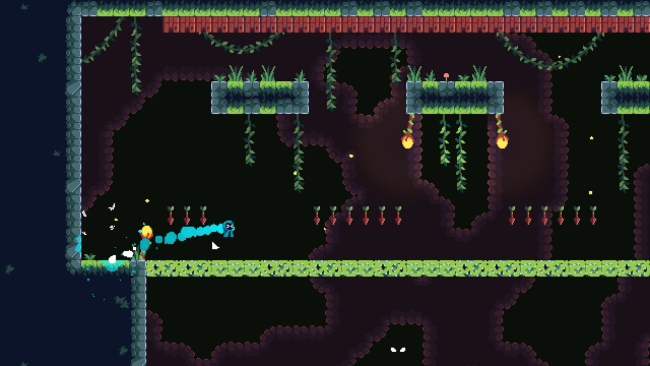Game Overview
Welcome to the explosive world of Splodey — a platforming adventure like no other! Forget everything you know about traditional platformers because Splodey does away with the jump button entirely. Propel yourself through intricate and colorful levels using magical potions to explode obstacles and leap across chasms. Designed for both casual players and hardcore enthusiasts, Splodey offers an exhilarating blend of creativity, challenge, and fun.
Key features:
- Explosive Gameplay: Splodey redefines platforming mechanics by removing the ability to jump. Instead, you’ll need to master the art of potion explosives to solve puzzles and overcome obstacles.
- Challenging Yet Accessible: Perfect for players of all skill levels, Splodey features a gentle learning curve but offers enough depth to challenge even the most seasoned gamers. Infinite lives and instant retries mean you can experiment and explore without fear of losing progress.
- Vibrant Worlds: Journey through a variety of beautifully crafted levels, each with unique themes, mechanics, and challenges.
- Compete Against the World: Test your skills against your friends and the worldwide community, or battle against our dev times using our in-game leaderboard.
- For the Quick, the Clever, and the Creative: Splodey is not just about how fast you move, but how creatively you think and execute your strategies. Each level offers a fresh challenge and a new opportunity to showcase your precision and ingenuity.
Are you ready to push the boundaries of what a platformer can be? Grab your potions and prepare for an adventure that explodes with fun.

Installation Instructions
- Click the green button below to be redirected to UploadHaven.com.
- Wait 15 seconds, then click on the “free download” button. Allow the file transfer to complete (note that speeds may be slower with the free plan; upgrading to UploadHaven Pro will increase speeds).
- Once the transfer is complete, right-click the .zip file and select “Extract to Splodey” (To do this you must have 7-Zip, which you can get here).
- Open the folder that you just extracted and run the game as administrator.
- Enjoy the game! If you encounter any missing DLL errors, check the Redist or _CommonRedist folder and install all necessary programs.
Download Links
Download the full version of the game using the links below.
🛠 Easy Setup Guide
- Check for missing DLL files: Navigate to the
_Redistor_CommonRedistfolder in the game directory and install DirectX, Vcredist, and other dependencies. - Use 7-Zip to extract files: If you receive a “file corrupted” error, re-download and extract again.
- Run as Administrator: Right-click the game’s executable file and select “Run as Administrator” to avoid save issues.
💡 Helpful Tips
- Need installation help? Read our full FAQ & Troubleshooting Guide.
- Antivirus False Positives: Temporarily pause your antivirus software during extraction to prevent it from mistakenly blocking game files.
- Update GPU Drivers: For better performance, update your NVIDIA drivers or AMD drivers.
- Game won’t launch? Try compatibility mode or install missing DirectX updates.
- Still getting errors? Some games require updated Visual C++ Redistributables. Download the All-in-One VC Redist Package and install all versions.
❓ Need More Help?
Visit our FAQ page for solutions to frequently asked questions and common issues.
System Requirements
- Requires a 64-bit processor and operating system
- OS *: Windows 7 or newer
- Processor: Intel Core i3 M380
- Memory: 2 GB RAM
- Graphics: Intel HD 4000
- DirectX: Version 10
- Storage: 500 MB available space
Screenshots