Game Overview
The Star Wars™ Battlefront™ Ultimate Edition has everything fans need to live out their Star Wars™ battle fantasies. In addition to the Star Wars Battlefront Deluxe Edition, Rebels and Imperials alike will be able to expand their galaxy with the Star Wars Battlefront Season Pass, which includes 4 expansion packs filled with new content and an exclusive Shoot First emote.
Features:
- Immersive and Photorealistic Interactive Entertainment: Visit classic planets from the original Star Wars trilogy, detailed with an unprecedented amount of realism and sense of authenticity that will transport you to a galaxy far, far away. Experience amazing digital replicas of the original Star Wars movie models, brought to lifelike fidelity by DICE’s use of photogrammetry technology.
- Ground-based Combat on a Galactic Scale: Engage in epic battles on iconic planets including Hoth, Endor, and Tatooine. Also, bring the fight to the previously unexplored planet, Sullust. Command a diverse set of ground-based vehicles including nimble speeder bikes, massive AT-ATs, and more.
- Master the Battlefront with Iconic Star Wars Characters: Play as some of the most memorable characters in the Star Wars universe including Darth Vader and Boba Fett. Encounter a variety of beloved characters from the original trilogy such as C-3PO and R2-D2.
- Take to the Skies in Epic Star Wars Dog Fights: Pilot the Millennium Falcon, X-wings, TIE fighters, and more of your favorite vehicles in exhilarating aerial combat.
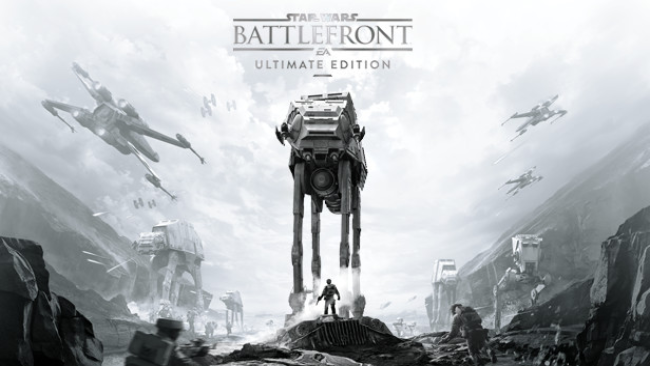
Installation Instructions
- Click the green button below to be redirected to UploadHaven.com.
- Wait 15 seconds, then click on the “free download” button. Allow the file transfer to complete (note that speeds may be slower with the free plan; upgrading to UploadHaven Pro will increase speeds).
- Once the transfer is complete, right-click the .zip file and select “Extract to STAR WARS Battlefront” (To do this you must have 7-Zip, which you can get here).
- Open the folder that you just extracted and run the game as administrator.
- Enjoy the game! If you encounter any missing DLL errors, check the Redist or _CommonRedist folder and install all necessary programs.
Download Links
Download the full version of the game using the links below.
🛠 Easy Setup Guide
- Check for missing DLL files: Navigate to the
_Redistor_CommonRedistfolder in the game directory and install DirectX, Vcredist, and other dependencies. - Use 7-Zip to extract files: If you receive a “file corrupted” error, re-download and extract again.
- Run as Administrator: Right-click the game’s executable file and select “Run as Administrator” to avoid save issues.
💡 Helpful Tips
- Need installation help? Read our full FAQ & Troubleshooting Guide.
- Antivirus False Positives: Temporarily pause your antivirus software during extraction to prevent it from mistakenly blocking game files.
- Update GPU Drivers: For better performance, update your NVIDIA drivers or AMD drivers.
- Game won’t launch? Try compatibility mode or install missing DirectX updates.
- Still getting errors? Some games require updated Visual C++ Redistributables. Download the All-in-One VC Redist Package and install all versions.
❓ Need More Help?
Visit our FAQ page for solutions to frequently asked questions and common issues.
System Requirements
- Requires a 64-bit processor and operating system
- OS *: 64-bit Windows 7, Windows 8.1 and Windows 10
- Processor: Intel i3 6300T or equivalent
- Memory: 8 GB RAM
- Graphics: Graphics card (NVIDIA): nVidia GeForce GTX 660 2GB Graphics card (AMD): AMD Radeon HD 7850 2GB
- DirectX: Version 11
- Network: Broadband Internet connection
- Storage: 40 GB available space
Screenshots

















