Game Overview
Strategic Command – WWII: War in the Pacific and its flagship 1941 Day of Infamy campaign comes with an impressive 36,000 hex map, providing you with the opportunity to wage war from India and Burma in the west, via the Dutch East Indies, Malaya, the Philippines, Guadalcanal, the Kokoda Trail, Iwo Jima, Tarawa and Midway to the west coast of North America, at an approximately 80km/50mi scale.
The flagship campaign begins with the surprise attack on Pearl Harbor on the 7th December 1941 and the rapid expansion of Japan’s Empire into South East Asia and the Pacific.
As Japanese carriers strike Pearl Harbor, Allied forces across the Pacific and Southeast Asia face attacks from Hong Kong to New Guinea. Simultaneously, Chinese and Japanese forces clash for control of China.
Strategic Command – WWII: War in the Pacific offers the opportunity to command the forces of 7 major powers, including Japan, Australia, China, the USA, UK, and USSR. Engage in battles spanning both land and sea, from Okinawa to Burma, and experience the conflict through immersive 3-D unit graphics or NATO counters as Japan strives to seize resources and weaken Allied fleets and armies.
Features:
- Six immersive Campaigns take you through key periods in the Pacific theater of World War II. Every campaign promises competition and replayability, with Victory Conditions varying from time-based tasks to conquering territory.
- New gameplay elements, introducing Airfields as a new resource type with unique rules, and experiencing iconic events like the Doolittle Raid. Navigate changing naval supply rules with the introduction of Naval Construction, also known as Seabees.
- Scorecard so you can easily track your progress towards victory – and compare scores
- A Turn Counter. so you can easily keep track of time as you lead your forces into battle
- A choice of 3-D unit graphics or NATO counters
- Very easy to use Editor to make your own scenarios
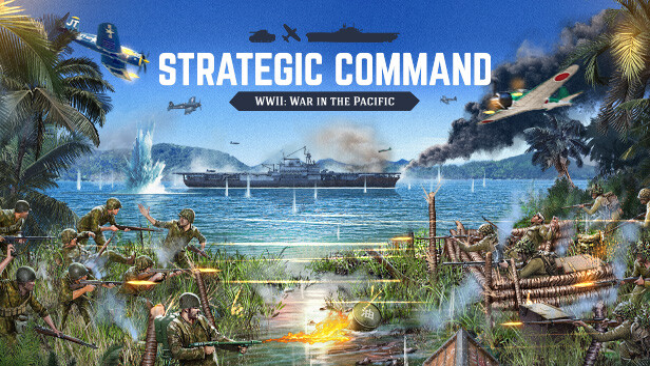
Installation Instructions
- Click the green button below to be redirected to UploadHaven.com.
- Wait 15 seconds, then click on the “free download” button. Allow the file transfer to complete (note that speeds may be slower with the free plan; upgrading to UploadHaven Pro will increase speeds).
- Once the transfer is complete, right-click the .zip file and select “Extract to Strategic Command WWII: War in the Pacific” (To do this you must have 7-Zip, which you can get here).
- Open the folder that you just extracted and run the game as administrator.
- Enjoy the game! If you encounter any missing DLL errors, check the Redist or _CommonRedist folder and install all necessary programs.
Download Links
Download the full version of the game using the links below.
🛠 Easy Setup Guide
- Check for missing DLL files: Navigate to the
_Redistor_CommonRedistfolder in the game directory and install DirectX, Vcredist, and other dependencies. - Use 7-Zip to extract files: If you receive a “file corrupted” error, re-download and extract again.
- Run as Administrator: Right-click the game’s executable file and select “Run as Administrator” to avoid save issues.
💡 Helpful Tips
- Need installation help? Read our full FAQ & Troubleshooting Guide.
- Antivirus False Positives: Temporarily pause your antivirus software during extraction to prevent it from mistakenly blocking game files.
- Update GPU Drivers: For better performance, update your NVIDIA drivers or AMD drivers.
- Game won’t launch? Try compatibility mode or install missing DirectX updates.
- Still getting errors? Some games require updated Visual C++ Redistributables. Download the All-in-One VC Redist Package and install all versions.
❓ Need More Help?
Visit our FAQ page for solutions to frequently asked questions and common issues.
System Requirements
- OS: 64-bit Windows 10
- Processor: 1.5GHZ Processor or Equivalent
- Memory: 6 GB RAM
- Graphics: 8mb video memory
- DirectX: Version 9.0
- Sound Card: DirectX Compatible Sound Card
Screenshots

















