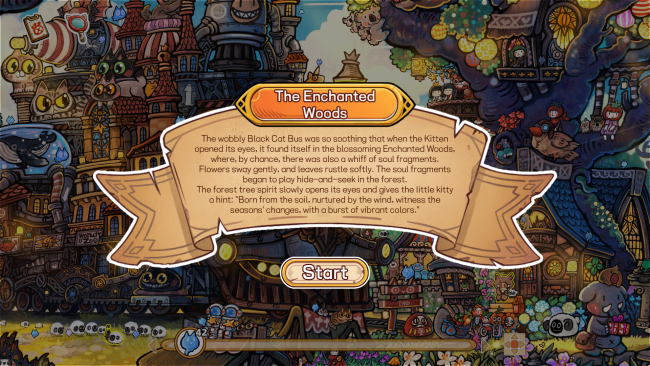Game Overview
Are you ready to help a soulless kitten begin its soul-searching healing journey? In this game, you’ll search for the kitten’s soul fragments across different scenes, meet NPCs with unique needs and problems, and assist them in collecting other items while completing your soul-gathering quest.
Core Highlights:
- Traverse 10 fantastical illustrated worlds to collect the kitten’s soul fragments
- Heartwarming interactions with unique NPCs: “The Unreachable Home Door” / “The Dream of Dr. Machine”
- Innovative “Hide-and-Seek” gameplay: Utilize limited light sources to locate cat cans and feed the kitten
- Collect feline souls to unlock achievements: From “Cat Eye Awakening” to “Feline Approval”
- Discover Easter eggs paying homage to classic IPs in vibrant thick-painted hand-drawn art style
“When the final soul shard glows, you’ll earn more than a happy cat—you’ll discover a story about healing, curiosity, and the magic hidden in everyday kindness.”

Installation Instructions
- Click the green button below to be redirected to UploadHaven.com.
- Wait 15 seconds, then click on the “free download” button. Allow the file transfer to complete (note that speeds may be slower with the free plan; upgrading to UploadHaven Pro will increase speeds).
- Once the transfer is complete, right-click the .zip file and select “Extract to Stray of Lost Cat” (To do this you must have 7-Zip, which you can get here).
- Open the folder that you just extracted and run the game as administrator.
- Enjoy the game! If you encounter any missing DLL errors, check the Redist or _CommonRedist folder and install all necessary programs.
Download Links
Download the full version of the game using the links below.
🛠 Easy Setup Guide
- Check for missing DLL files: Navigate to the
_Redistor_CommonRedistfolder in the game directory and install DirectX, Vcredist, and other dependencies. - Use 7-Zip to extract files: If you receive a “file corrupted” error, re-download and extract again.
- Run as Administrator: Right-click the game’s executable file and select “Run as Administrator” to avoid save issues.
💡 Helpful Tips
- Need installation help? Read our full FAQ & Troubleshooting Guide.
- Antivirus False Positives: Temporarily pause your antivirus software during extraction to prevent it from mistakenly blocking game files.
- Update GPU Drivers: For better performance, update your NVIDIA drivers or AMD drivers.
- Game won’t launch? Try compatibility mode or install missing DirectX updates.
- Still getting errors? Some games require updated Visual C++ Redistributables. Download the All-in-One VC Redist Package and install all versions.
❓ Need More Help?
Visit our FAQ page for solutions to frequently asked questions and common issues.
System Requirements
- Requires a 64-bit processor and operating system
- OS *: Windows XP,Vista,7,8/8.1,10
- Processor: 2.0Ghz
- Memory: 2 GB RAM
- Graphics: 1Gb Video Memory,capable of OpenGL 3.0+support(2.1 with ARB extensions acceptable)
- DirectX: Version 9.0
- Storage: 1 GB available space
Screenshots