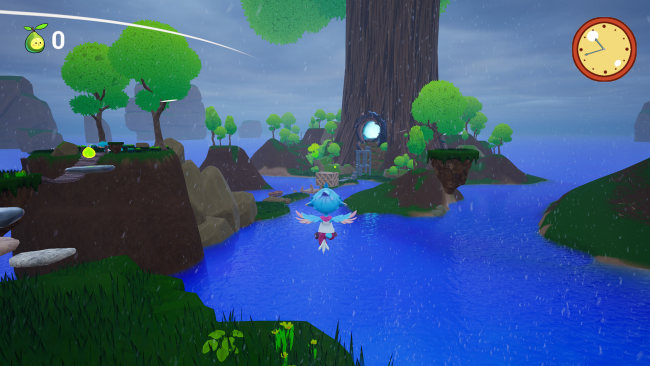Game Overview
Super Kalavinka is an action role-playing game (RPG) set against the backdrop of the mythical Kalavinka bird. Players take on the role of a cartoon “Super Kalavinka,” embarking on a perilous yet wondrous adventure through the Divine Tree in search of the most beautiful sound.
In the forests of the Pure Land, there lives a divine bird named Super Kalavinka. This little Kalavinka is adorned with vibrant, colorful feathers and eyes that gleam with wisdom. Whenever a gentle breeze passes, it naturally emits harmonious and melodious sounds. Legend has it that the Kalavinka birds can sing beautiful songs even while still in their eggs. The song of Little Kalavinka flows like clear spring water through the heart, and whispers like a soft breeze across the face, leaving everyone who hears it in awe.
But one day, Little Kalavinka had an epiphany: “Where does the most beautiful sound truly lie?” it wondered. “Perhaps I need some fresh inspiration!” it thought to itself. Thus, Little Kalavinka decided to leave the familiar forest and embark on a wondrous journey of self-discovery.
“All sounds originate from the human heart. The heart is moved by external objects; when it is touched by these things, it responds and expresses itself through sound.”
“The greatest sounds are barely heard”

Installation Instructions
- Click the green button below to be redirected to UploadHaven.com.
- Wait 15 seconds, then click on the “free download” button. Allow the file transfer to complete (note that speeds may be slower with the free plan; upgrading to UploadHaven Pro will increase speeds).
- Once the transfer is complete, right-click the .zip file and select “Extract to Super Kalavinka” (To do this you must have 7-Zip, which you can get here).
- Open the folder that you just extracted and run the game as administrator.
- Enjoy the game! If you encounter any missing DLL errors, check the Redist or _CommonRedist folder and install all necessary programs.
Download Links
Download the full version of the game using the links below.
🛠 Easy Setup Guide
- Check for missing DLL files: Navigate to the
_Redistor_CommonRedistfolder in the game directory and install DirectX, Vcredist, and other dependencies. - Use 7-Zip to extract files: If you receive a “file corrupted” error, re-download and extract again.
- Run as Administrator: Right-click the game’s executable file and select “Run as Administrator” to avoid save issues.
💡 Helpful Tips
- Need installation help? Read our full FAQ & Troubleshooting Guide.
- Antivirus False Positives: Temporarily pause your antivirus software during extraction to prevent it from mistakenly blocking game files.
- Update GPU Drivers: For better performance, update your NVIDIA drivers or AMD drivers.
- Game won’t launch? Try compatibility mode or install missing DirectX updates.
- Still getting errors? Some games require updated Visual C++ Redistributables. Download the All-in-One VC Redist Package and install all versions.
❓ Need More Help?
Visit our FAQ page for solutions to frequently asked questions and common issues.
System Requirements
- OS: Windows 10 or later (64-Bit)
- Processor: i5-3570K 3.4 GHz 4 Core
- Memory: 8 GB RAM
- Graphics: GeForce GTX 1050 (2GB)
- DirectX: Version 11
- Storage: 2 GB available space
Screenshots