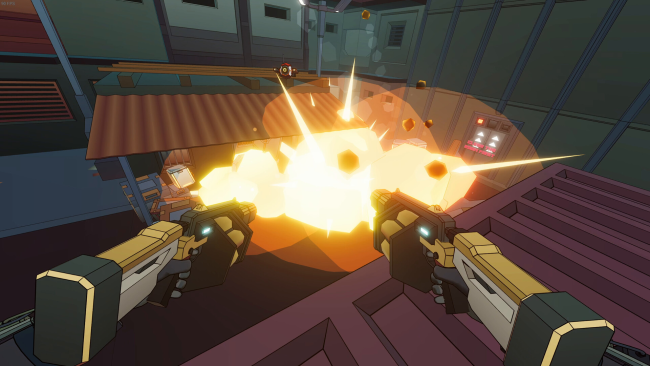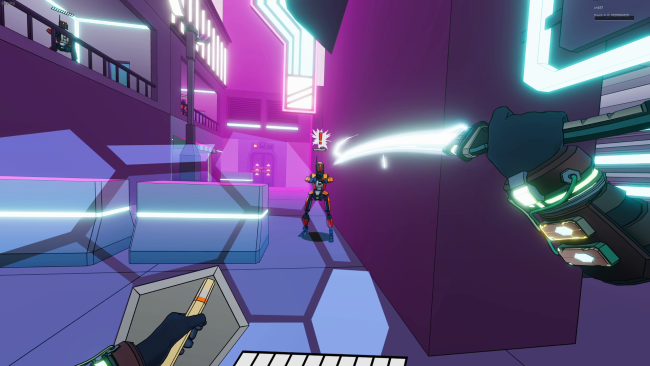Game Overview
Sweet Surrender is a roguelike shooter set in a dystopian megatower where you must adapt to a ruthless, fast-paced action-packed environment.
Use explosives, melee weapons, guns and upgrades to take down the machines hunting you as you fight your way to the summit through procedurally-generated levels. There are not many humans left, so make your effort count.
- Agile Combat – Use an array of weapons, tools and explosives to dispatch enemy forces. Blast through walls to uncover secrets, aim for weak points and adapt to the behaviour of your enemy. Zipline across lava, grapple hook through corridors as you gun down machine security forces.
- Upgrades and Enhancements – Discover upgrade chips that can heighten your abilities. Gain EMP effects on your weapons, increase your strength and speed, siphon energy from your enemies. Use your Grapplegun to reach previously hidden areas. Become a ruthless machine-human hybrid as you progress onwards and upwards.
- Learn and Adapt – A fresh challenge with each playthrough, encounter new variations of levels that introduce different threats and opportunities. Find secrets hidden away, reveal notes from the past. Encounter monstrous enemies that weren’t there the last time you visited.
- Unlockables and Progression – Unlock new classes! Achieve milestones, unlock new class specific upgrades. Discover new weapon effects and combine upgrades to become an ever more ruthless rogue human combatant!

Installation Instructions
- Click the green button below to be redirected to UploadHaven.com.
- Wait 15 seconds, then click on the “free download” button. Allow the file transfer to complete (note that speeds may be slower with the free plan; upgrading to UploadHaven Pro will increase speeds).
- Once the transfer is complete, right-click the .zip file and select “Extract to Sweet Surrender VR” (To do this you must have 7-Zip, which you can get here).
- Open the folder that you just extracted and run the game as administrator.
- Enjoy the game! If you encounter any missing DLL errors, check the Redist or _CommonRedist folder and install all necessary programs.
Download Links
Download the full version of the game using the links below.
⚠️ File is down due to server issues.
Please request a link repair in the Link Repair Section!
Please request a link repair in the Link Repair Section!
🛠 Easy Setup Guide
- Check for missing DLL files: Navigate to the
_Redistor_CommonRedistfolder in the game directory and install DirectX, Vcredist, and other dependencies. - Use 7-Zip to extract files: If you receive a “file corrupted” error, re-download and extract again.
- Run as Administrator: Right-click the game’s executable file and select “Run as Administrator” to avoid save issues.
💡 Helpful Tips
- Need installation help? Read our full FAQ & Troubleshooting Guide.
- Antivirus False Positives: Temporarily pause your antivirus software during extraction to prevent it from mistakenly blocking game files.
- Update GPU Drivers: For better performance, update your NVIDIA drivers or AMD drivers.
- Game won’t launch? Try compatibility mode or install missing DirectX updates.
- Still getting errors? Some games require updated Visual C++ Redistributables. Download the All-in-One VC Redist Package and install all versions.
❓ Need More Help?
Visit our FAQ page for solutions to frequently asked questions and common issues.
System Requirements
- OS: Windows 10
- Processor: Intel i5-4590 equivalent or greater
- Memory: 8 GB RAM
- Graphics: NVIDIA GTX 970 / AMD Radeon R290 or greater
- Storage: 1 GB available space
- VR Support: SteamVR or Oculus PC
Screenshots