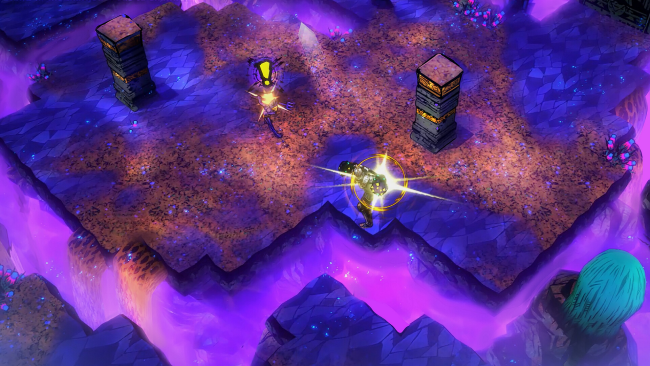Game Overview
SWORN is a 1-4 player co-op action rogue-like. Explore and reclaim a fallen Camelot from the reign of a corrupted Arthur and his Knights of the Round Table. Play solo or unite with friends to stand off against the Knights of the Round Table. Combine the strengths of your characters in surprising ways and master abilities to become knights worthy of standing off against Arthur himself.
- Meet familiar friends and foes from Arthurian legend.
- Discover the source of spreading darkness over Avalon.
- Befriend and learn from powerful figures such as Merlin and Nimue.
- Take up your sword as a Soulforged knight.
Swear fealty to the Fae Lords, and choose from over 200 unique blessings to unleash your full potential. Will you wield the cleansing fires of Titania or take the blessings of Oberon to strike with the fury of the wind?
Versatility thrives in the ever-changing battlegrounds of Camelot. Combine your blessings with unique character, weapon, and ability selections. Test thousands of unique builds as you become a seasoned knight.
Upgrades from the Beacon of Avalore will forge your squire into a worthy champion over time. However, if you believe you are already worthy of facing Arthur, get ready for a challenge that will put your skills to the test.
Delve into a beautifully crafted comic world, inspired by the work of American artist Mike Mignola. Fully experience the awesome art and original sound that brings the world of SWORN to life.

Installation Instructions
- Click the green button below to be redirected to UploadHaven.com.
- Wait 15 seconds, then click on the “free download” button. Allow the file transfer to complete (note that speeds may be slower with the free plan; upgrading to UploadHaven Pro will increase speeds).
- Once the transfer is complete, right-click the .zip file and select “Extract to SWORN” (To do this you must have 7-Zip, which you can get here).
- Open the folder that you just extracted and run the game as administrator.
- Enjoy the game! If you encounter any missing DLL errors, check the Redist or _CommonRedist folder and install all necessary programs.
Download Links
Download the full version of the game using the links below.
🛠 Easy Setup Guide
- Check for missing DLL files: Navigate to the
_Redistor_CommonRedistfolder in the game directory and install DirectX, Vcredist, and other dependencies. - Use 7-Zip to extract files: If you receive a “file corrupted” error, re-download and extract again.
- Run as Administrator: Right-click the game’s executable file and select “Run as Administrator” to avoid save issues.
💡 Helpful Tips
- Need installation help? Read our full FAQ & Troubleshooting Guide.
- Antivirus False Positives: Temporarily pause your antivirus software during extraction to prevent it from mistakenly blocking game files.
- Update GPU Drivers: For better performance, update your NVIDIA drivers or AMD drivers.
- Game won’t launch? Try compatibility mode or install missing DirectX updates.
- Still getting errors? Some games require updated Visual C++ Redistributables. Download the All-in-One VC Redist Package and install all versions.
❓ Need More Help?
Visit our FAQ page for solutions to frequently asked questions and common issues.
System Requirements
- Requires a 64-bit processor and operating system
- OS: Windows 10
- Processor: Intel Core i5-3470 or AMD FX-6300
- Memory: 8 GB RAM
- Graphics: NVIDIA GeForce GTX 960, 4GB or AMD Radeon HD 7970, 3GB or Intel Arc A310,4GB
- Additional Notes: High 1080p @ 60 FPS
Screenshots