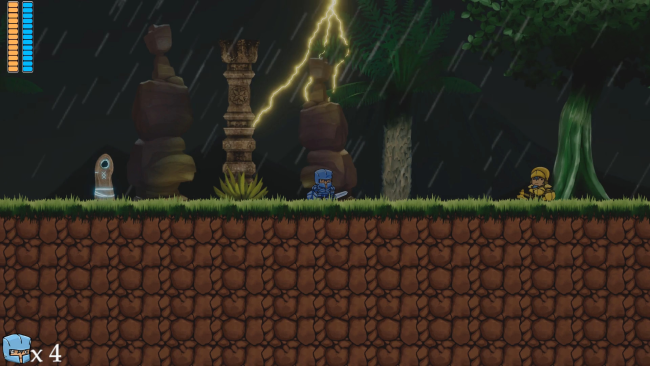Game Overview
The Adventures of Maximus is a 2D side scroller platformer game in which you play as a knight named, Maximus. Your goal is to avenge the death of your wife because of the greed of who was responsible for killing her. On your adventure, you will acquire power-ups that will aid you to proceed further in each level to win the game. Extra content unlocks when you beat the game to add more hours of fun as you play this game! To learn how to play the game, the intro level allows you to experience how to control the hero, Maximus. In each level, enemy knights are scattered about that will try to take you down if you get close to them. Traps are also added like spikes for example that will hurt you if you collide with them. Each level has a boss that you need to take down to progress in this game. Learn how they move and act to take them down is my suggestion!
This game will have three builds that will feature mouse and keyboard controls, only PS4 controls, and only Xbox One controls. The mouse is disabled and not visible in the PS4/Xbox One versions to avoid the loss of focus if you accidentally click on the screen.
For casual players, the game will start off easy for them to get comfortable with the mechanics before the levels get slightly harder towards the end depending on the difficulty you select. You unlock hard mode once you beat the game that will contain a higher item drop system for fewer items to spawn, and enemies taking out more damage once they hit you.
Are you ready to avenge the death of Maximus’s wife?

Installation Instructions
- Click the green button below to be redirected to UploadHaven.com.
- Wait 15 seconds, then click on the “free download” button. Allow the file transfer to complete (note that speeds may be slower with the free plan; upgrading to UploadHaven Pro will increase speeds).
- Once the transfer is complete, right-click the .zip file and select “Extract to The Adventures of Maximus” (To do this you must have 7-Zip, which you can get here).
- Open the folder that you just extracted and run the game as administrator.
- Enjoy the game! If you encounter any missing DLL errors, check the Redist or _CommonRedist folder and install all necessary programs.
Download Links
Download the full version of the game using the links below.
Please request a link repair in the Link Repair Section!
🛠 Easy Setup Guide
- Check for missing DLL files: Navigate to the
_Redistor_CommonRedistfolder in the game directory and install DirectX, Vcredist, and other dependencies. - Use 7-Zip to extract files: If you receive a “file corrupted” error, re-download and extract again.
- Run as Administrator: Right-click the game’s executable file and select “Run as Administrator” to avoid save issues.
💡 Helpful Tips
- Need installation help? Read our full FAQ & Troubleshooting Guide.
- Antivirus False Positives: Temporarily pause your antivirus software during extraction to prevent it from mistakenly blocking game files.
- Update GPU Drivers: For better performance, update your NVIDIA drivers or AMD drivers.
- Game won’t launch? Try compatibility mode or install missing DirectX updates.
- Still getting errors? Some games require updated Visual C++ Redistributables. Download the All-in-One VC Redist Package and install all versions.
❓ Need More Help?
Visit our FAQ page for solutions to frequently asked questions and common issues.
System Requirements
- OS *: Windows 8.1
- Processor: AMD A6-5200 APU with Radeon (TM) HD
- Memory: 8 GB RAM
- Graphics: AMD Radeon HD 8400
- DirectX: Version 11
- Storage: 11 GB available space
- Sound Card: Speakers (Conexant SmartAudio HD)
Screenshots