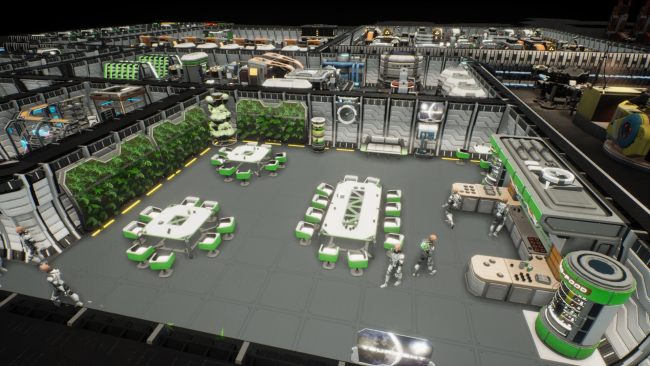Game Overview
Mine lunar resources, craft processing machinery, and power up your base with satellites and batteries. Unlock scientific advancements across three research trees to enhance your technological capabilities. Automate resources with conveyor belts and drones. Streamline your resource management as you deploy conveyor belts and drones for seamless automation.
- Explore: Embark on lunar expeditions to unearth the moon’s hidden secrets, deploying your rover to various locations and delving into the mysteries of humanity’s newfound lunar habitat.
- Trade Resources: Engage in resource exchange with Earth through contracts, where your decisions have the power to shape their political landscape. Choose a faction to support or navigate the field strategically for maximum profit.
- Assemble a team of colonists: People are your most valuable resource. Keep track of your colonists’ health, mood and needs. Hire the best experts and make sure they work as a team: it’s their unique traits and skills that will allow you to truly optimize your production and research!
Key features:
- Build a lunar colony
- Mine and automate resources and production
- Explore the moon
- Play through a rich, story driven narrative
- Trade with Earth
- Influence politics
- Manage colonists and their needs

Installation Instructions
- Click the green button below to be redirected to UploadHaven.com.
- Wait 15 seconds, then click on the “free download” button. Allow the file transfer to complete (note that speeds may be slower with the free plan; upgrading to UploadHaven Pro will increase speeds).
- Once the transfer is complete, right-click the .zip file and select “Extract to The Crust” (To do this you must have 7-Zip, which you can get here).
- Open the folder that you just extracted and run the game as administrator.
- Enjoy the game! If you encounter any missing DLL errors, check the Redist or _CommonRedist folder and install all necessary programs.
Download Links
Download the full version of the game using the links below.
🛠 Easy Setup Guide
- Check for missing DLL files: Navigate to the
_Redistor_CommonRedistfolder in the game directory and install DirectX, Vcredist, and other dependencies. - Use 7-Zip to extract files: If you receive a “file corrupted” error, re-download and extract again.
- Run as Administrator: Right-click the game’s executable file and select “Run as Administrator” to avoid save issues.
💡 Helpful Tips
- Need installation help? Read our full FAQ & Troubleshooting Guide.
- Antivirus False Positives: Temporarily pause your antivirus software during extraction to prevent it from mistakenly blocking game files.
- Update GPU Drivers: For better performance, update your NVIDIA drivers or AMD drivers.
- Game won’t launch? Try compatibility mode or install missing DirectX updates.
- Still getting errors? Some games require updated Visual C++ Redistributables. Download the All-in-One VC Redist Package and install all versions.
❓ Need More Help?
Visit our FAQ page for solutions to frequently asked questions and common issues.
System Requirements
- Requires a 64-bit processor and operating system
- OS *: Windows 7 64-bit or newer
- Processor: Inlel i5-4590K or equivalent AMD-Hardware
- Memory: 8 GB RAM
- Graphics: GeForce 960 or equivalent with 4GB of video RAM
- DirectX: Version 12
- Storage: 8 GB available space
Screenshots