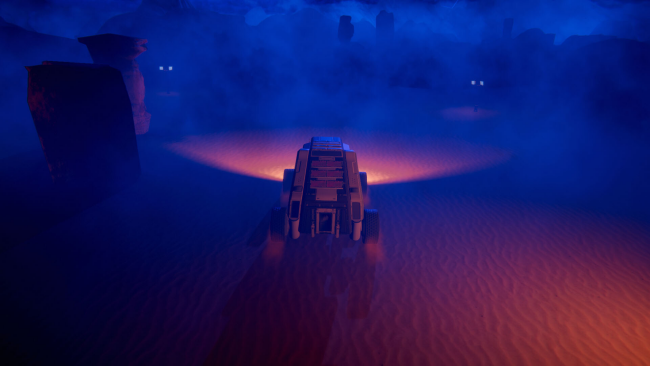Game Overview
We are in the year 2452 on the planet CECLON, in galaxy 732. The Z-One team has been sent there to recover the Veka energy that abounds on the planet. This energy can be used to power all sorts of things, and above all to create water and artificial food. With the earth’s resources in short supply, man sees this energy as a future solution for the survival of the human race. Subsequently, a second expedition, the Z-Two team, was sent to the planet to assist the Z-One team in their task. But during their journey, Z-One team gave no sign of life. Soon arriving at their destination, the Z-Two team unfortunately collided with an asteroid shower on the outskirts of the planet, which caused major damage to the Nexentia shuttle. Too badly damaged, it crashed on a plateau, leaving no survivors… Except Jensen. Alone in this arid desert, you must survive, understand what happened and leave the planet CECLON, bringing the precious Veka energy back to Earth. Will you fail in your mission, or will you be a survivor and savior of humanity?
Made by a lone developper, THE DARK SIDE OF CECLON is a TPS open-world with unique blend of action/adventure with survival/RPG mechanics. An immersive game set in a science fiction universe.

Installation Instructions
- Click the green button below to be redirected to UploadHaven.com.
- Wait 15 seconds, then click on the “free download” button. Allow the file transfer to complete (note that speeds may be slower with the free plan; upgrading to UploadHaven Pro will increase speeds).
- Once the transfer is complete, right-click the .zip file and select “Extract to THE DARK SIDE OF CECLON” (To do this you must have 7-Zip, which you can get here).
- Open the folder that you just extracted and run the game as administrator.
- Enjoy the game! If you encounter any missing DLL errors, check the Redist or _CommonRedist folder and install all necessary programs.
Download Links
Download the full version of the game using the links below.
🛠 Easy Setup Guide
- Check for missing DLL files: Navigate to the
_Redistor_CommonRedistfolder in the game directory and install DirectX, Vcredist, and other dependencies. - Use 7-Zip to extract files: If you receive a “file corrupted” error, re-download and extract again.
- Run as Administrator: Right-click the game’s executable file and select “Run as Administrator” to avoid save issues.
💡 Helpful Tips
- Need installation help? Read our full FAQ & Troubleshooting Guide.
- Antivirus False Positives: Temporarily pause your antivirus software during extraction to prevent it from mistakenly blocking game files.
- Update GPU Drivers: For better performance, update your NVIDIA drivers or AMD drivers.
- Game won’t launch? Try compatibility mode or install missing DirectX updates.
- Still getting errors? Some games require updated Visual C++ Redistributables. Download the All-in-One VC Redist Package and install all versions.
❓ Need More Help?
Visit our FAQ page for solutions to frequently asked questions and common issues.
System Requirements
- OS *: Windows 7 or Later
- Processor: i3+, 2.4GHz
- Memory: 6 GB RAM
- Graphics: DX10, 2018+ graphic card
- DirectX: Version 9.0
- Storage: 4 GB available space
Screenshots