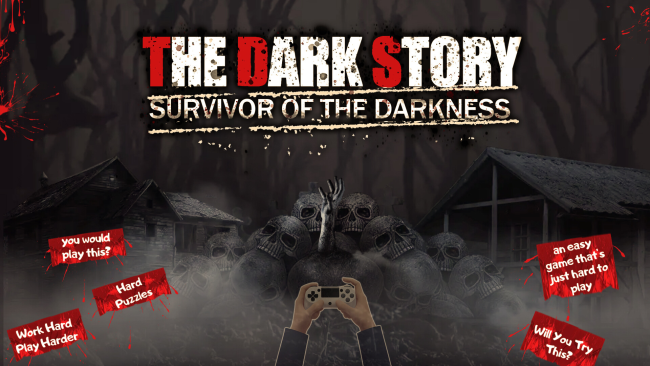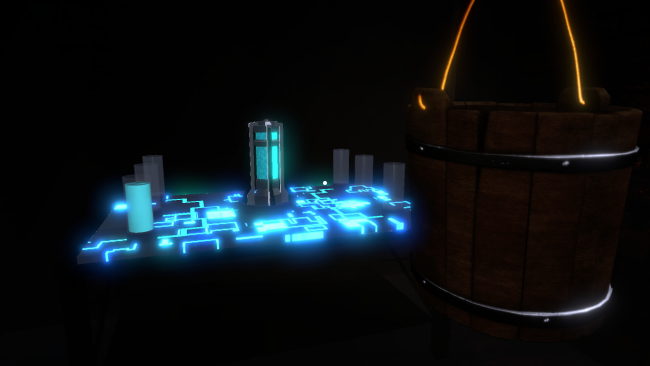Game Overview
Get ready for a chilling adventure in a jungle mansion. Your task: survive, explore, and escape before the horrors within engulf you. Beware of jumpscares around every corner. Can you brave the darkness and uncover the secrets within?” There is total of 5 chapters that are currently available and more chapters are coming soon. Each chapter contains minimum of 1-2 hour of gameplay time.
CHAPTER 1 : THE MENSION
- Step into the daunting horror mansion and embark on a quest for escape. Navigate chilling corridors, solve puzzles, and uncover the mysteries concealed within. Your challenge awaits in this atmospheric chapter.
CHAPTER 2 : BASEMENT OF MAYTHOLOGY
- Having escaped the mansion’s clutches, you now find yourself in the depths of a mysterious basement. The quest continues as you search for the key to unlock the secrets concealed in the profound layers below.
CHAPTER 3 : THE HORRIFIC EXPERIMENT
- Activate the electricity and reach the lift before it devours you alive.
CHAPTER 4 : THREE GAMES OF LIFE DEATH
- In deep trouble, with an ominous presence hot on your heels, your only option is to run. How will you navigate the challenges of these three perilous games?
CHAPTER 5 : EXPERIMENT OF EMR
- Caught in the grip of the colossal EMR corporation, armed with dark secrets, your survival hinges on exposing the truth. Fight for your life or, for now, secure their experiment documents as crucial evidence.

Installation Instructions
- Click the green button below to be redirected to UploadHaven.com.
- Wait 15 seconds, then click on the “free download” button. Allow the file transfer to complete (note that speeds may be slower with the free plan; upgrading to UploadHaven Pro will increase speeds).
- Once the transfer is complete, right-click the .zip file and select “Extract to The Dark Story” (To do this you must have 7-Zip, which you can get here).
- Open the folder that you just extracted and run the game as administrator.
- Enjoy the game! If you encounter any missing DLL errors, check the Redist or _CommonRedist folder and install all necessary programs.
Download Links
Download the full version of the game using the links below.
🛠 Easy Setup Guide
- Check for missing DLL files: Navigate to the
_Redistor_CommonRedistfolder in the game directory and install DirectX, Vcredist, and other dependencies. - Use 7-Zip to extract files: If you receive a “file corrupted” error, re-download and extract again.
- Run as Administrator: Right-click the game’s executable file and select “Run as Administrator” to avoid save issues.
💡 Helpful Tips
- Need installation help? Read our full FAQ & Troubleshooting Guide.
- Antivirus False Positives: Temporarily pause your antivirus software during extraction to prevent it from mistakenly blocking game files.
- Update GPU Drivers: For better performance, update your NVIDIA drivers or AMD drivers.
- Game won’t launch? Try compatibility mode or install missing DirectX updates.
- Still getting errors? Some games require updated Visual C++ Redistributables. Download the All-in-One VC Redist Package and install all versions.
❓ Need More Help?
Visit our FAQ page for solutions to frequently asked questions and common issues.
System Requirements
- Requires a 64-bit processor and operating system
- OS: Windows 10 64Bit
- Processor: Intel Core i5-8350U
- Memory: 8 GB RAM
- Graphics: NVIDIA GTX 970 / AMD Radeon R9 390
- DirectX: Version 11
- Storage: 8 GB available space
- Sound Card: DirectX Compatible
- Additional Notes: lower specs may work
Screenshots