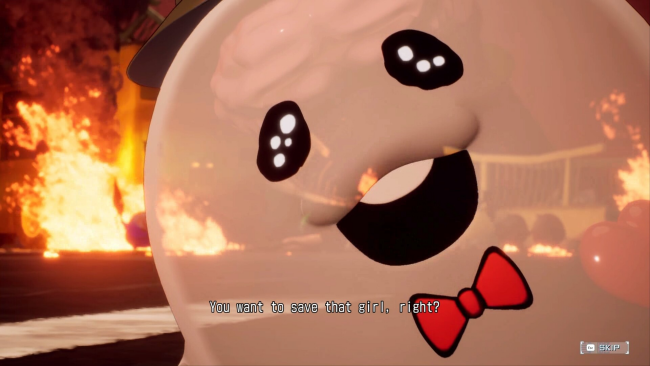Game Overview
Project Extreme x Despair is here! “Kazutaka Kodaka” and “Kotaro Uchikoshi” comes a brand-new adventure game!
Takumi Sumino is a totally average teenager living in the Tokyo Residential Complex, a place where every day is much like the last and nothing bad ever happens. All that changes when freakish monsters attack the town and start wreaking havoc. A strange creature calling himself Sirei appears and offers Takumi the power to protect those he holds dear… All he has to do is stab himself in the chest!
The next thing he knows, Takumi is in Last Defense Academy, a school in the middle of nowhere surrounded by a wall of otherworldly flames. He and 14 other students have been drafted into the Special Defense Unit, a team tasked with keeping the school safe for the next 100 days. How much are they willing to sacrifice to take back their normal lives and save the world from the grotesque school invaders?
The curtain rises on 100 days of war and despair…
- Extreme Despair-Filled Endings: Takumi’s choices will decide his future, but there’s no telling what kind of consequences these decisions might have…
- Defensive Battles: When the invaders attack, it’s up to you to protect the school in SRPG battles. Use each student’s unique Specialist Skills to turn the tide of battle in your favor!
- Free Time & Exploration: Spend time with your teammates to deepen your bonds, or explore the wilderness and ruins outside the school. You can even use the items you find to craft gifts and get even closer to your allies!

Installation Instructions
- Click the green button below to be redirected to UploadHaven.com.
- Wait 15 seconds, then click on the “free download” button. Allow the file transfer to complete (note that speeds may be slower with the free plan; upgrading to UploadHaven Pro will increase speeds).
- Once the transfer is complete, right-click the .zip file and select “Extract to The Hundred Line -Last Defense Academy-” (To do this you must have 7-Zip, which you can get here).
- Open the folder that you just extracted and run the game as administrator.
- Enjoy the game! If you encounter any missing DLL errors, check the Redist or _CommonRedist folder and install all necessary programs.
Download Links
Download the full version of the game using the links below.
🛠 Easy Setup Guide
- Check for missing DLL files: Navigate to the
_Redistor_CommonRedistfolder in the game directory and install DirectX, Vcredist, and other dependencies. - Use 7-Zip to extract files: If you receive a “file corrupted” error, re-download and extract again.
- Run as Administrator: Right-click the game’s executable file and select “Run as Administrator” to avoid save issues.
💡 Helpful Tips
- Need installation help? Read our full FAQ & Troubleshooting Guide.
- Antivirus False Positives: Temporarily pause your antivirus software during extraction to prevent it from mistakenly blocking game files.
- Update GPU Drivers: For better performance, update your NVIDIA drivers or AMD drivers.
- Game won’t launch? Try compatibility mode or install missing DirectX updates.
- Still getting errors? Some games require updated Visual C++ Redistributables. Download the All-in-One VC Redist Package and install all versions.
❓ Need More Help?
Visit our FAQ page for solutions to frequently asked questions and common issues.
System Requirements
- Requires a 64-bit processor and operating system
- OS: Windows10/11
- Processor: Intel Core i3-7100 / AMD A10-7850K
- Memory: 8 GB RAM
- Graphics: NVIDIA GeForce GTX 660 / AMD Radeon RX 560
- DirectX: Version 11
- Storage: 32 GB available space
Screenshots