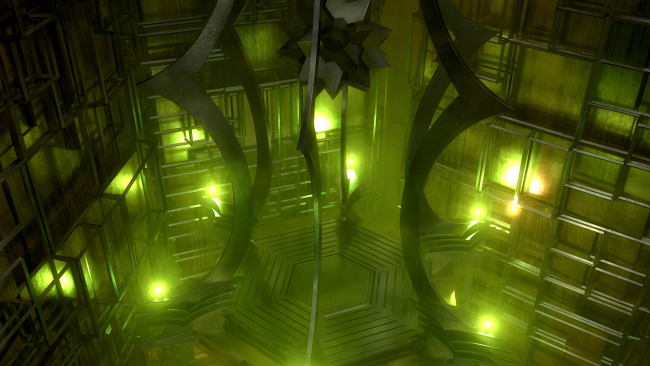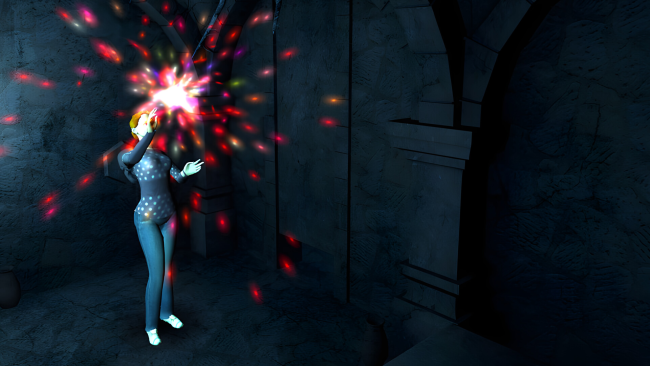Game Overview
The Legend of Crystal Valley is a point n’ click adventure game, based on story and exploration, set between the real and the fantasy world. The game was developed by an small indie team back in 2009 and finally it found its way to Steam in 2020. We believe we managed to create an authentic old school point n’ click adventure game, with an absorbing story-line and variety of characters and puzzles. We hope that the mix of reality, fantasy and science fiction is something you’ll like.
When Eve receives a mysterious and disturbing letter from her long-estranged father, who for years has lived an increasingly secluded life, she travels to the family estate in France in order to find him. After arriving, she discovers that her father has disappeared. Now, in order to find him, Eve must explore Crystal Valley, an alternate fantasy world inhabited by strange creatures, and piece together the clues that reveal her family’s true identity.
- Original and exciting story combining reality, fantasy and Science fiction
- Search for your estranged father
- Learn about your origins and your family history
- Explore Crystal Valley, the hidden world
- Discover 9 chapters with more than 150 locations
- Interact with more than 40 key characters including fantasy creatures like dragons,
dwarfs, angels and other creatures from European myths and legends - Use over 150 items and item combinations
- Use magic and magical items to solve quests and puzzles

Installation Instructions
- Click the green button below to be redirected to UploadHaven.com.
- Wait 15 seconds, then click on the “free download” button. Allow the file transfer to complete (note that speeds may be slower with the free plan; upgrading to UploadHaven Pro will increase speeds).
- Once the transfer is complete, right-click the .zip file and select “Extract to The Legend of Crystal Valley” (To do this you must have 7-Zip, which you can get here).
- Open the folder that you just extracted and run the game as administrator.
- Enjoy the game! If you encounter any missing DLL errors, check the Redist or _CommonRedist folder and install all necessary programs.
Download Links
Download the full version of the game using the links below.
⚠️ File is down due to server issues.
Please request a link repair in the Link Repair Section!
Please request a link repair in the Link Repair Section!
🛠 Easy Setup Guide
- Check for missing DLL files: Navigate to the
_Redistor_CommonRedistfolder in the game directory and install DirectX, Vcredist, and other dependencies. - Use 7-Zip to extract files: If you receive a “file corrupted” error, re-download and extract again.
- Run as Administrator: Right-click the game’s executable file and select “Run as Administrator” to avoid save issues.
💡 Helpful Tips
- Need installation help? Read our full FAQ & Troubleshooting Guide.
- Antivirus False Positives: Temporarily pause your antivirus software during extraction to prevent it from mistakenly blocking game files.
- Update GPU Drivers: For better performance, update your NVIDIA drivers or AMD drivers.
- Game won’t launch? Try compatibility mode or install missing DirectX updates.
- Still getting errors? Some games require updated Visual C++ Redistributables. Download the All-in-One VC Redist Package and install all versions.
❓ Need More Help?
Visit our FAQ page for solutions to frequently asked questions and common issues.
System Requirements
- OS *: Windows: Xp, Vista, 7, 8, 10, 11
- Processor: 2 GHz
- Memory: 2 GB RAM
- DirectX: Version 9.0c
- Storage: 2 GB available space
Screenshots